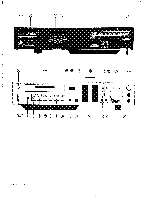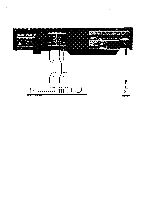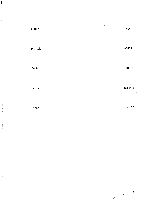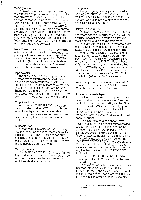Harman Kardon HK705 Owners Manual - Page 6
Dolby, double, symbol, trademarks, Dolby, Laboratories.
 |
View all Harman Kardon HK705 manuals
Add to My Manuals
Save this manual to your list of manuals |
Page 6 highlights
Memory rewind. The hk705 incorporates a special memory rewind that helps you locate a preset point on the tape automatically. Once you've reached the point on the tape you'd like to return to, press the TAPE COUNTER RESET button (21) returning the TAPE COUNTER (19) to "000". To return to this point automatically at any time, simply press the MEMORY pushbutton (17) before you use the REWIND lever (11). The tape will automatically stop when the TAPE COUNTER (19) reaches "999", ensuring that you'll hear the very beginning of the passage you've selected. Note: The memory feature on the hk705 retains only one preset point at a time selecting a new preset point clears the memory of the previous selection. Also, be sure to push the MEMORY pushbutton (17) to its "off" position (out) when you're through, otherwise you won't be able to rewind to the beginning of the cassette. Tape selector. The hk705 is equipped to play and record all types of tape formulations presently available, including the new metal tapes. To get the best possible performance from the tape you're using, choose the appropriate button from the TAPE SELECTOR pushbuttons (24). "Low noise" for ferric tapes: FeCr for Ferrichrome tapes, CrO, for chromium dioxide tapes, metal for metal tapes. Output level control. A convenient OUTPUT LEVEL control (30) is incorporated into the hk705 to match the output level of your tape deck with all your other equipment. This prevents sudden loud volume levels when switching from one program source to another. Subsonic filter. Occasionally, turntables can produce very low frequency noises due to record warp or turntable rumble. To eliminate these noises during recording, press the SUBSONIC FILTER pushbutton (25) to its "on" position (in). The subsonic filter is inoperable during playback. Tape end warning. The TAPE END WARNING indicator (18) will begin to flash when there is approximately three minutes of tape left. As the tape gets nearer the end, the indicator flashes faster. Headphones. During recording, you may wish to monitor the program source with headphones. The jack marked HEADPHONES (20) is included for this purpose. We recommend low impedance headphones (less than 1000 ohms). Dolby* HX and Dolby NR. The hk705 incorporates the new DOLBY HX headroom extension circuitry as well as Dolby NR circuitry. Together, they provide a big improvement in signal-to-ratio and dynamic range. To record with the DOLBY HX process, press both the DOLBY HX pushbutton (27) and the DOLBY NR pushbutton (26) before recording. When playing back a DOLBY HX recorded tape, it is not necessary that the DOLBY XH pushbutton (27) be in its "on" position (in). It is necessary to have the DOLBY NR pushbutton (26) in its "on" position (in) for proper decoding. The hk705 will play tapes previously recorded with the standard DOLBY NR process with no loss of quality. Just make sure the DOLBY NR pushbutton (26) is in its "on" position (in). Note: For optimum quality recordings from FM broadcasts, make sure the MPX FILTER switch (2) on the rear panel is in its "on" position. To listen to cassette tapes. Set the function switch of your preamplifier or receiver to the proper tape function. Press the EJECT button (8) on your hk705, and the CASSETTE DRAWER (13) will automatically open. Carefully seat the cassette in the CASSETTE DRAWER (13) with the exposed portion of tape facing out from the front of the deck, and the full spool to your left. The hk705 incorporates a special motor driven mechanism that automatically closes the CASSETTE DRAWER (13) and engages the transport mechanism. Do notpush the CASSETTE DRAWER (13) closed. A light touch of the finger will activate the closing mechanism. If the cassette has not been properly inserted, the CASSETTE DRAWER (13) will not close properly. The transport will automatically eject the cassette after five seconds. Reload the cassette properly, touching the CASSETTE DRAWER (13) to close it. Once the CASSETTE DRAWER (13) has closed, press the PLAY lever (12) and the cassette will begin to play. To rewind the cassette or return to a previous passage, press the STOP lever (14), then the REWIND lever (11) and allow the tape to rewind to the appropriate point. Then press the STOP lever (14) again before pressing the PLAY lever (12). *"Dolby" and the double-D symbol are trademarks of Dolby Laboratories. 7