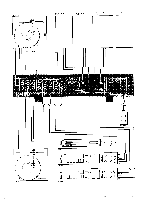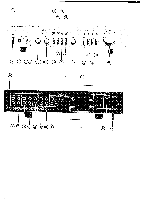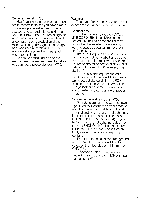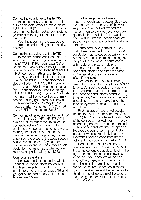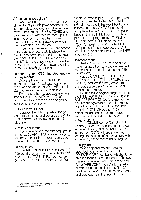Harman Kardon HK750 Owners Manual - Page 7
Headphones may
 |
View all Harman Kardon HK750 manuals
Add to My Manuals
Save this manual to your list of manuals |
Page 7 highlights
To copy material from tape deck 2 Loudness control and filters on to tape deck 1, press the TAPE COPY To minimize unwanted "hiss" or other (1 to 2)/(2 to 1) pushbutton (10) to the "2 to 1" high frequency noises, depress the HIGH position. Put tape deck 2 in the play mode CUT pushbutton (in) (14). and tape deck 1 in the record mode. To filter out turntable rumble or other While copying material from one tape extremely low frequencies, press the deck to another, you may listen to the origi- SUBSONIC filter pushbutton (13) to its nal tape, the new recording, or any other "on" position (in). program source selected by the function When the LOUDNESS button (16) is in control pushbuttons (18) (19) (20) (21). To its "on" position (in), very high and very low listen to either tape deck, press the TAPE frequencies are boosted at low settings MONITOR pushbutton (11) to its MONI- of the VOLUME control (22). This compen- TOR position (in) and select the tape deck sates for the ear's relative insensitivity to you wish to hear with the TAPE MONITOR extreme frequencies at low volume levels. 1/2 pushbutton (12). To listen to other pro- The LOUDNESS button (16) has very gram sources, place the TAPE MONITOR little effect at volume settings beyond pushbutton (11) in its SOURCE position 12 o'clock. (out) and select the program source using To listen to program material in the the function control pushbuttons (18) (19) stereo mode, leave the MODE button (15) (20) (21). in its stereo (out) position. To listen in the Volume/balance controls To increase the listening volume, turn mono mode, press the MODE button (15) to its mono (in) position. the VOLUME control (22) clockwise, to Speaker selection and headphones decrease listening volume, turn it counter- The SPEAKER 1 (4) and SPEAKER 2 clockwise. By rotating the BALANCE con- (5) switches select the pair of speakers trol (17) clockwise, you can shift the sound to be played. When either switch is de- toward the right speaker. By rotating it pressed, the corresponding pair of counterclockwise, you can shift the sound speakers is activated. toward the left speaker. The front panel HEADPHONES jack Tone controls The bass and treble TONE CONTROL knobs (6) (8) affect the frequency balance (3) accepts headphones for personal listening. Headphones may be used simultaneously with speakers if desired. of the program material. High frequencies Maintaining appearance may be increased by rotating the TREBLE Clean the metal panel with mild, di- knob (8) clockwise, or decreased by luted detergent applied with a soft cloth rotating it counterclockwise. Low frequen- or cotton swab. Never use a strong abra- cies may be controlled similarly with the sive cleaner. BASS knob (6). The hk750 is a high quality precision Note: When the TONE DEFEAT button (7) is depressed (in), tone cannot be adjusted even when the TREBLE and BASS knobs instrument. If the directions in this manual are followed, the integrated amplifier will provide many years of musical pleasure. (8) (6) are rotated. The TONE DEFEAT button (7) must be in the "off" (out) position for the tone controls to operate. 7