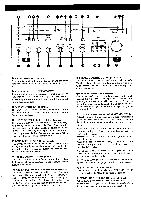Harman Kardon HK795I Owners Manual - Page 11
Harman Kardon HK795I Manual
 |
View all Harman Kardon HK795I manuals
Add to My Manuals
Save this manual to your list of manuals |
Page 11 highlights
P TROUBLESHOOTING CHECKLIST Problem Cause Remedy FM sound has a large amount interference. The "STEREO" indicator does not illuminate. The "TUNED" indicator does not illuminate. Sound distorts and/or the volume level becomes low. • Incorrect connection to the antenna. • Poor location and/or direction of the antenna. • Transmitting station is too far away. • Multi-path distortion is being caused by the mutual interference of broadcast signals received directly from the transmitting station (direct waves) and signals being reflected from nearby buildings or mountains (reflected waves). • Check the antenna connection wires and connect them correctly. • Try changing the location, height and/or direction of the antenna. • If an indoor antenna is being used, change to an outdoor antenna. • Use a more directional antenna. A buzzing or hissing noise is produced continuously or intermittently. • Caused by the "discharge phenomenon" and the "oscillation phenomenon" of nearby electric appliances (such as fluorescent lights, TV, motors, etc.). • Place this unit further away from these types of electric appliances. • Install noise-filters on the electric appliances. Broadcasting cannot be preset. • The "FM/AM PRESET MEMORY" button is not pressed while the "memory" switch is illuminated. • Press the "FM/AM PRESET MEMORY" button while the "memory" switch is illuminating. Station selection cannot be made by using the "FM/AM PRESET MEMORY" button. • The power cord has not been plugged in for three weeks or more, and the memory has been erased. • Set the preset memory again. Sound is not heard from the speaker system on one side. • The connection of a speaker wires are incorrect or incomplete. • The connection wires to other equipment are disconnected. • The "BALANCE" control knob is turned to either the extreme right or the left position. • Check the speaker wires for disconnection or breaking and reconnect them correctly. • Check the wires for disconnection and connect them correctly. • Set the mark on the "BALANCE" control knob to the center position. Tone control is not functioning. • The "tone defeat" switch is in the "on" • Repress the "tone defeat" switch (button position. out). When listening to stereo sound, the left and right sounds are reversed. • The left and right speaker wires are reversed. • The left and right wires connected to other equipment are reversed. • Check the speaker wires and connect them correctly. • Check the wires to other equipment and connect them correctly. Sounds are not heard in stereo. • The "audio mode" switch is in the "mono" • Repress the "audio mode" switch (button position. out). When playing the turntable, a low-pitched noise ("hum" or "buzz") is heard. • The ground wire of the turntable is disconnected. • The connections of the turntable wires are incorrect or incomplete. • Make the ground wire connection correctly. • Insert the turntable wires into the "PHONO INPUT" jacks of this unit securely. When increasing the volume level while playing a turntable, an undesireble prolonged sound (howling) is heard. • "Howling" is created by the speakers and turntable. • Too much low frequency sound is present. • Place the speakers further away from the turntable. • Place the turntable on a more solid surface. • Decrease the setting of the "BASS" control knob. • Turn off the "loudness" switch. • Turn on the "subsonic filter" switch. Sound quality is poor. • Input components have not been set up correctly. • Tone control is not proper. • Check the antenna, turntable and cartridge, tape deck, etc. and make corrections as needed. • Adjust the "BASS" and/or "TREBLE" control knobs to obtain a desired tone. 10