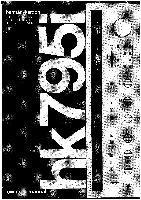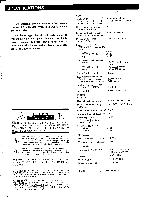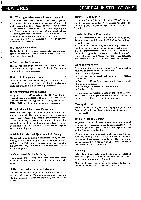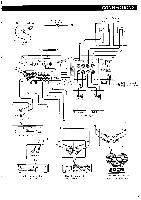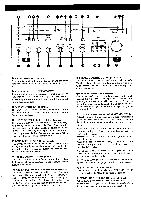Harman Kardon HK795I Owners Manual - Page 6
Harman Kardon HK795I Manual
 |
View all Harman Kardon HK795I manuals
Add to My Manuals
Save this manual to your list of manuals |
Page 6 highlights
(0 12 13 14 17 18 19 20 21 22 23 hartian/kardon hk 95i DIGITAL S HESIZED • HART, OCKED STEREO RM. PO ER '" er de : U,r 'Iv WE MONIT, ta MP, e IU utounic LO on • ve HEADPHONES 0 BASS TREBLE 1111 BALANCE TAPE MONITOR TAPE OUT 5cl 'e ,t.P.z copy.1 to 2 CO L2tol rt 1 r FM MHz FUNCTION -11 TUNING lam. 1: AM PRESET MEMOR RE O O a FM Mil TuNED STEREO VOLUME 3 0 0 POWER SWITCH (POWER) Pressing this switch will turn on the power and the front panel will illuminate. Press the switch again to turn the power off. 0 HEADPHONE JACK (HEADPHONES) Stereo headphones with a standard 1/4 inch plug can be connected to this jack. When both "speakers" switches are in the OFF position (buttons out), sound can still be obtained via the headphone jack. BASS CONTROL KNOB (BASS) This knob controls the low frequency sound level. Turn it clockwise to boost or counterclockwise to reduce the low frequency sound level. 0 BASS TURNOVER SELECTOR (bass turnover) This switch is used to select the bass turnover frequency. By pressing this switch to set in the "200Hz" position, the low frequency sound below 200Hz is controlled by the "BASS" control knob. By releasing this switch to set to the "400Hz" position, the low frequency sound below 400Hz is controlled by the "BASS" control knob. 0 TONE DEFEAT SWITCH (tone defeat) This switch is used to make the frequency characteristic flat by internally bypassing the tone control circuitry. Set this switch to the OFF position (button out) when you want to use the tone control knobs. TREBLE CONTROL KNOB (TREBLE) This knob controls the high frequency sound level. Turn it clockwise to boost or counterclockwise to reduce the high frequency sound level. TREBLE TURNOVER SELECTOR (treble turnover) This switch is used to select the treble turnover frequency. By pressing this switch to set in the "6kHz" position, the high frequency sound above 6kHz is controlled by the "TREBLE" control knob. By releasing this switch to set to the "2kHz" position, the high frequency sound above 2kHz is controlled by the "TREBLE" control knob. 5 BALANCE CONTROL KNOB (BALANCE) This knob is used to balance the left and the right channels. Usually, it is set at the center. Turn it to the left or right to balance the sound if it seems unbalanced from the speakers or the headphones. SPEAKER SWITCHES (speakers) One or two speaker systems can be connected to this unit. Depress the "speakers 1" or "speakers 2" switch corresponding to the system to which you want to listen. To use both speaker systems, depress both switches. Press down the switches once again if the use of the speaker systems are not desired. 0 TAPE MONITOR SELECTOR (TAPE MONITOR) This selector is used when listening to a tape or monitoring the sound during recording. The "TAPE MONITOR" indicator lights up in red corresponding to the selector position. "tape 1": Select this position to play a tape or to monitor the sound during recording on the tape deck connected to the "TAPE 1" jacks. "source": Select this position to listen to a program source other than a tape. "tape 2": Select this position to play a tape or to monitor the sound during recording on the tape deck connected to the "TAPE 2" jacks. NOTE: The "TAPE 1" and/or "TAPE 2" jacks on the rear panel can also be used to record and playback audio signals with a video cassette recorder. The "VIDEO/AUX INPUT" jacks can be used to play audio signals from a video disc player or video cassette recorder. • TAPE MONITOR INDICATOR These indicators illuminate when the "TAPE MONITOR" selector is set in the "tape 1" or "tape 2" position. 0 SUBSONIC FILTER SWITCH (subsonic filter) When playing the turntable, this filter switch is used to reduce subsonic frequencies, which may excessively vibrate the speaker cones or turntable and cause feedback.