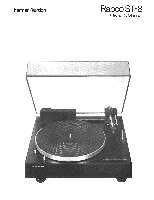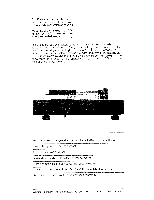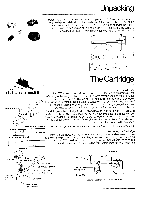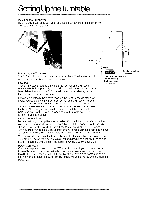Harman Kardon ST8 Owners Manual - Page 4
visually
 |
View all Harman Kardon ST8 manuals
Add to My Manuals
Save this manual to your list of manuals |
Page 4 highlights
Additional tonearms complete with mounting hardware, Harman Kardon model number CH-8W, are available through your Harman Kardon dealer. With additional tonearms, you can use more than one cartridge without having to remount for each change. Adjusting Arm Length The stylus will track in perfect tangency to the record groove when the arm length is properly adjusted. Loosen the mounting plate screw on the underside of the tonearm. Dress the signal wires forward and place the cartridge gauge on the arm as shown. The notch of the gauge fits over the black "T.' bar, while the locating pin of the gauge fits in the corresponding hole in the arm. Crosshair Marking Adjustment Pin Notch Locating Hole Mounting Plate Screw Bar Meta Hum Shield Note. Gauge its' inside" walls of hum shield. The cartridge assembly and mounting plate can be moved back and forth if the mounting plate screws and hex nuts are loose enough. Move the assembly so that the stylus lines up with the crosshair marking on the top of the cartridge gauge. Then tighten the mounting plate screw (access is provided through the large hole in the cartridge gauge) and the two cartridge mounting screws to lock your adjustment. Check that the cartridge has not twisted and that the stylus is visually in line with the center of the tonearm tube. Connecting the Signal Wires Connect the signal wires of the tonearm to the appropriate terminals on your cartridge. Use extreme care as the wires are delicate. Using tweezers or long-nose pliers will make connection easier. The signal wires are color coded: Left Channel Right Channel Signal Ground WHITE BLACK RED GREEN The cartridge may have a different color code or other marking system to identify its terminals. Consult the instructions supplied with your cartridge for this information. When you have connected the signal wires, the tonearm will be ready to mount in the carriage.