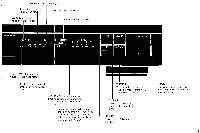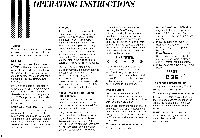Harman Kardon TU9400BKRV Owners Manual - Page 10
Troubleshooting
 |
View all Harman Kardon TU9400BKRV manuals
Add to My Manuals
Save this manual to your list of manuals |
Page 10 highlights
TROUBLESHOOTING This unit is designed for trouble-free operation. Most of the problems users encounter are due to operating errors. If you do have a problem, therefore, first check the chart below for a possible solution, Also check the rest of your stereo system, especially your amplifier, speakers, all wires and connections. If the problem persists, consult your authorized Harman Kardon service center. Problem Probable Cause Remedy Station Display does not illuminate • The power cord is not plugged into a live outlet. • Make sure cord is plugged in securely. when the Power switch is pressed. • Make sure the outlet is "live." No sound is heard. • The tuned frequency does not carry a broadcast. • The function or speaker switch of the amplifier is not set in the correct position. • The connection wires are disconnected or broken. • Tune to a broadcasted station. • Check for correct amplifier settings. • Check the connections and wires. FM sound has a large amount of interference. or The "STEREO" display is not fully illuminated. or Sound distorts and/or volume level becomes low. • The antenna is improperly connected. • Check antenna wires and connections. • The antenna is poorly located or directed. • Change the location, height, and/or direction of the antenna. • The transmitting station is too far away. • If an indoor antenna is being used, replace it with an outdoor antenna. • Broadcast signals reflected by nearby buildings • Use a more directional antenna. or mountains are interfering with signals received directly from the transmitting station. Intermittent or continuous buzzing • Unit is being affected by nearby electric appli- • Place the unit farther away from these appliances. or hissing. ances (fluorescent lights, TV, motors, etc.). • Install noise filters on the appliances. Stations cannot be preset. • The "PRESET" display is not flashing when the desired Preset button is pressed. • Repeat steps 1 - 5 on page 5 and re-enter desired station into the preset memory. Be sure that the "PRESET" display is flashing when a Preset button is pressed. Station selection cannot be made by using the Preset buttons. • Stations have not been entered into the memory. • Memory is not in the proper A, B, or C range. • Enter stations into the memory as per steps 1 - 5 on page 5. • Use Shift ABC button to access previous memory entries.