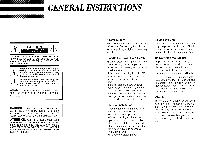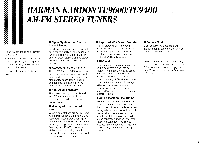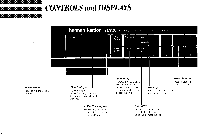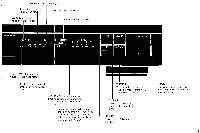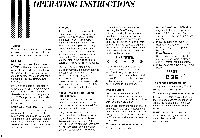Harman Kardon TU9400BKRV Owners Manual - Page 6
Operating, Instructions
 |
View all Harman Kardon TU9400BKRV manuals
Add to My Manuals
Save this manual to your list of manuals |
Page 6 highlights
OPERATING INSTRUCTIONS Tuning Your tuner has special features designed to give you the best possible sound quality under a variety of conditions. Seek-St Begin with the Seek-St function on. ("SEEK" will light up on the display panel.) In this mode, pressing the A or V Tuning buttons causes the tuner to step up or down the broadcast band, stopping at the next strong signal it receives. If you wish to locate a weak station, which the tuner skips over in Seek-St mode, only then should you turn the Seek-St function off. Pressing the A and V Tuning buttons in this mode allows you to tune to any desired frequency. NOTE: When Seek-St is off, all broadcasts are received in mono. This eliminates the excessive noise that results when weak stations are received in stereo. When you tune to a new, stronger station, be sure to turn the Seek-St function back on in order to receive broadcasts in stereo. Hi-Blend If you tune to a stereo broadcast (in Seek-St mode) with a relatively weak signal, you may encounter excessive, unpleasant noise. If this happens, turn on the Hi-Blend function. ("HIBLEND" will light up on the display panel.) In this mode, your tuner will blend stereo sound with less noisy monaural sound, for a more pleasing overall effect. When you turn to a stronger station, be sure to turn HiBlend off, to receive full stereo sound. NOTE: When you enter a preset station in memory, the current settings of Seek-St and Hi-Blend are also recorded. Subsequently, whenever you tune a station by pressing a preset button, the tuner automatically switches to the pre-selected Seek-St and Hi-Blend settings for that station. Active Tracking/Fine Tuning (TU9600 only.) These features are designed to reduce signal interference that can occur when you tune into a weak FM station adjacent to a stronger station. First, tune to the station you wish to hear. If you hear interference from an adjacent station, press the Active Tracking button. The words "FINE TUNING" and the circle beneath them will be illuminated, and the interference will be reduced or eliminated. If some interference remains, begin pressing the Fine Tuning button to shift the receiving frequency away from the stronger station. Five Fine Tuning positions are possible, indicated by the four arrows and center circle on the display. (See diagram below.) Press the Fine Tuning button until you have found the position that produces the best sound. FINE TUNING • >> NOTE: When you enter a preset station in memory, Active Tracking and Fine Tuning settings are also recorded. When a station is selected using a Preset button, the unit automatically tunes to the settings originally selected for that station. Preset Buttons Your tuner allows you to store 24 station settings and quickly access them, using the 8 Preset buttons along with the Shift ABC button. The 24 preset stations are designated by the letter A, B, or C, followed by a number from I to 8. Any letter/number designation may be used for any AM or FM station, in whatever combination you choose. To enter a station in memory. 1. Tune to the desired station. 2. Be sure Seek-St and Hi-Blend settings are in the desired position. (For TU9600, also check Active Tracking, Fine Tuning and Antenna settings.) 3. Press the Shift ABC button until desired letter, A, B, or C, appears on the display. (See diagram below.) 4. Press Memory button. The "PRESET" display flashes for about 8 seconds, during which a station can be entered into the memory. 5. Press the desired numbered Preset button. PRESET _ / A 00 0 To change a preset station. Simply enter the new setting. The old setting is automatically erased. To access a pre-selected station. First press the Shift ABC button until the appropriate letter appears on the display. (See diagram.) Then press the appropriate numbered Preset button. NOTE: Preset stations are stored in non-volatile memory and are not erased by power failures or by unplugging the unit. 5