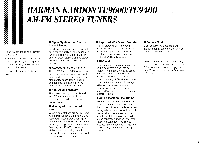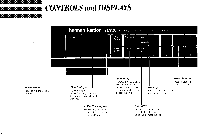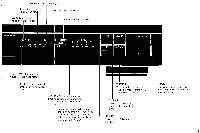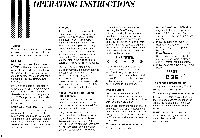Harman Kardon TU9400BKRV Owners Manual - Page 8
Vinstallation
 |
View all Harman Kardon TU9400BKRV manuals
Add to My Manuals
Save this manual to your list of manuals |
Page 8 highlights
INSTALLATION FM Antenna Select the antenna that best meets your needs: 1. An indoor dipole antenna is supplied with your tuner. This will work well if you are located in a strong signal area. 2. Other indoor antennas are available, which may improve reception by offering greater positioning flexibility. 3. If reception is unsatisfactory using indoor antennas, install an outdoor antenna. 4. Or, you may connect to an FM cable antenna. Connecting the antenna Whatever type of antenna you choose, connect it to your tuner using the coaxial connector labeled "FM 7552 UNBAL" on the back of the unit. (If your antenna does not have a coaxial connecting cable, use the supplied converterconnector to make the connection.) TU9600 only. Two antenna connectors are supplied, allowing you to set up two separate sources of FM reception. The Antenna 1 and Antenna 2 buttons on (NOTE: the front of the tuner let you select the desired antenna for each station. When you enter a preset station in memory, the Antenna setting is also recorded, When a station is then selected using a Preset button, the unit automatically switches to the Antenna originally selected for that station.) ANTENNA ANT4A1F\M7514,AUNNTBEA2NLNA 0 1V1AM TAONFMTENNA RIOSDCEAKFNOULTOIIETFC AVIS: RISQUE DE HNMMEWLAEEOAOYCIRWDNNDTOOJKMREOEADATRIQALP.URBKU:NAE9UD-N6NROE0YN0 V TAONATMENNAAM Antenna Your tuner comes with an AM loop antenna, which provides good reception in most locations, Connect this antenna to the screw-down terminals marked "AM" on the back of the unit. For best reception, place the antenna away from the unit, and away from contact with any metal object. Alternatively, you may place the antenna in the holder provided on the back of the tuner. In areas where AM signals are weak, an outdoor AM antenna may improve sound quality. Connect this antenna to the screw-down terminals marked "AM", and connect a ground wire to the AM GND terminal.