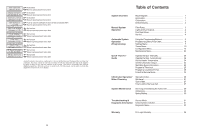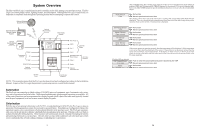Hayward Pro Logic Model: PL-P-4 Operation
Hayward Pro Logic Manual
 |
View all Hayward Pro Logic manuals
Add to My Manuals
Save this manual to your list of manuals |
Hayward Pro Logic manual content summary:
- Hayward Pro Logic | Model: PL-P-4 Operation - Page 1
calcium to increase. Drain and add water to decrease. Electrolytic Cell inspect & clean Refer to section in manual. Quarterly 620 Division St. Elizabeth, NJ 07207 092338C RevE Copyright © 2010 Hayward Pro Logic® Automation and Chlorination Operation Manual for model PL-P-4 www.haywardnet.com - Hayward Pro Logic | Model: PL-P-4 Operation - Page 2
INSTRUCTIONS LIMITED WARRANTY (effective 04/01/09) Hayward/Goldline warrants its Pro Logic and E-Command pool automation products as well as its Aqua Rite, Aqua Rite Pro, Aqua Plus and SwimPure chlorination products to be free of defects in materials and workmanship, under normal use and service - Hayward Pro Logic | Model: PL-P-4 Operation - Page 3
Automation 1 Chlorination 1 Default Display 2 Manual System Operation Filter Pump 3 Lights and Aux Outputs 4 Pool/Spa Valves 4 Service 4 Automatic System Operation (Programming) Using the Programming Buttons 5 Programming Menu Flow Chart 6 Settings Menu 7 Timers Menu 10 Configuration - Hayward Pro Logic | Model: PL-P-4 Operation - Page 4
display/keypads. Chlorination With the use of an optional chlorinator cell (T-CELL-x) and plumbing kit (P-KIT), the Pro Logic is also an automatic chlorine generation system for pool and/or spa sanitization. If enabled (see Configuration Menu), this operation requires a low concentration of salt - Hayward Pro Logic | Model: PL-P-4 Operation - Page 5
chlorinator cell. Default Display Turn power on at the main panel and turn the Pro Logic control power circuit breaker on. The keypad will show the default display. The default display alternates between the day/time, air and pool (or spa) temperature, pool/ spa sanitizer setting, and salt level - Hayward Pro Logic | Model: PL-P-4 Operation - Page 6
then on. Manually turning off a relay works in a similar fashion. Display Heater Indicator Valve 3 Indicator Check System Indicator Service Button (main display only) Salt Level 3200ppm Heater Option Valve Check System + Service Menu > Pool/Spa Filter Lights Aux 1 Aux 2 > Menu and Navigation - Hayward Pro Logic | Model: PL-P-4 Operation - Page 7
and display "Inspect Cell, + to reset" as part of the rotating Default Menu. Clean the cell (see instructions, page 30) and then press the "+" button during the "Inspect Cell" display to reset the timer. • Low Salt/Minerals or Very Low Salt/Minerals -- When the salt is too low the Pro Logic will - Hayward Pro Logic | Model: PL-P-4 Operation - Page 8
on each keypad that are used for programming (refer to diagram). Display Salt Level 3200ppm Menu Button Select Desired Menu + Service Menu > Pool/Spa Filter Lights Aux 1 Aux 2 "" Buttons Select Items from a Menu "+" and "-" Buttons Adust > > > There are 4 steps to programming any - Hayward Pro Logic | Model: PL-P-4 Operation - Page 9
menu day and time water temperature air temperature chlorinator setting salt level reason pump is running (not scheduled) inspect cell reason hi-speed is running (not scheduled) countdown time remaining heater control status system manual off check system error filter vsp speed/reason lights/aux - Hayward Pro Logic | Model: PL-P-4 Operation - Page 10
Details regarding the Configuration menu are included in both the Operation and the Installation Manual. The "Diagnostic Menu" is primarily intended for the service technician and contains information and details about the system operation that are helpful in troubleshooting, if problems occur. The - Hayward Pro Logic | Model: PL-P-4 Operation - Page 11
not have new water, add metal remover and non-copper based algaecide to the pool, per manufacturer's instructions. This ensures a quick, troublefree transfer to the Pro Logic system. Salt (When using optional chlorinator function) Salt Level Use the chart on the following page to determine how much - Hayward Pro Logic | Model: PL-P-4 Operation - Page 12
timeclock functions of the Pro Logic and are also displayed as part of the default menu. The Pro Logic is designed to keep the clock running during power outages lasting less than 7 days. If power has been off for longer than 7 days, then the time may have to be reset. Display Light On for 60 sec - Hayward Pro Logic | Model: PL-P-4 Operation - Page 13
other automatic or manual operations that prevent the relay/valve from operating-see a more detailed discussion under Automatic System Operation/Timers Menu/Aux Timeclock or in Troubleshooting/Diagnostic Information. Enter/Exit Service (or Service-Timed) Mode 1. Go to Pro Logic main unit (normally - Hayward Pro Logic | Model: PL-P-4 Operation - Page 14
operation, manual operation, heater cooldown, freeze protection, heater- menu item For one speed pumps, this is the second filter timeclock For two speed pumps, this timeclock will set the normal time period for filter pump low speed operation (the word "Filter T2" in the display will be replaced - Hayward Pro Logic | Model: PL-P-4 Operation - Page 15
turn on the lights until the Pro Logic automatically turns off the lights. You can also manually turn off the lights at an earlier time by pressing the LIGHTS button. If the Lights relay is on during the programmed off time, it may be because of freeze protection. Aux1 and Aux2 configurations are - Hayward Pro Logic | Model: PL-P-4 Operation - Page 16
enabled, the Pro Logic will automatically detect and control any Aqua Rite(s) that is installed in the system. Display Allows for the display of salt (default) or mineral values. Cell Type Selection The Cell Type Menu appears after "Display Salt/Minerals" in the Chlorinator Configuration Menu. The - Hayward Pro Logic | Model: PL-P-4 Operation - Page 17
the selected freeze temperature threshold, the Pro Logic will turn on the valve to allow circulation of the water. IMPORTANT: this only enables operation of the valve3 output during freeze--see the "Filter Pump Config." menu to enable freeze protection for the main circulation system. Valve3 Pump - Hayward Pro Logic | Model: PL-P-4 Operation - Page 18
protection temperature, the Pro Logic will turn on the aux relay to circulate the water. IMPORTANT: this only enables operation of the AUX output during freeze--see the "Filter Pump Config." menu to enable freeze protection for the main circulation system. Freeze Protection is not available for low - Hayward Pro Logic | Model: PL-P-4 Operation - Page 19
falls below the selected freeze temperature threshold, the Pro Logic will energize the lights relay. IMPORTANT: this only enables operation of the lights relay during freeze--see the "Filter Pump Config." menu to enable freeze protection for the main circulation system. Lights Pump Speed This is - Hayward Pro Logic | Model: PL-P-4 Operation - Page 20
turn off automatically after a programmed time (see Timers Menu in Operation Manual). The LIGHTS button can also be used to turn the output off. Low Speed of a 2-speed Filter Pump - the Pro Logic will turn on the lights relay whenever the low speed operation of the filter pump is required. It is
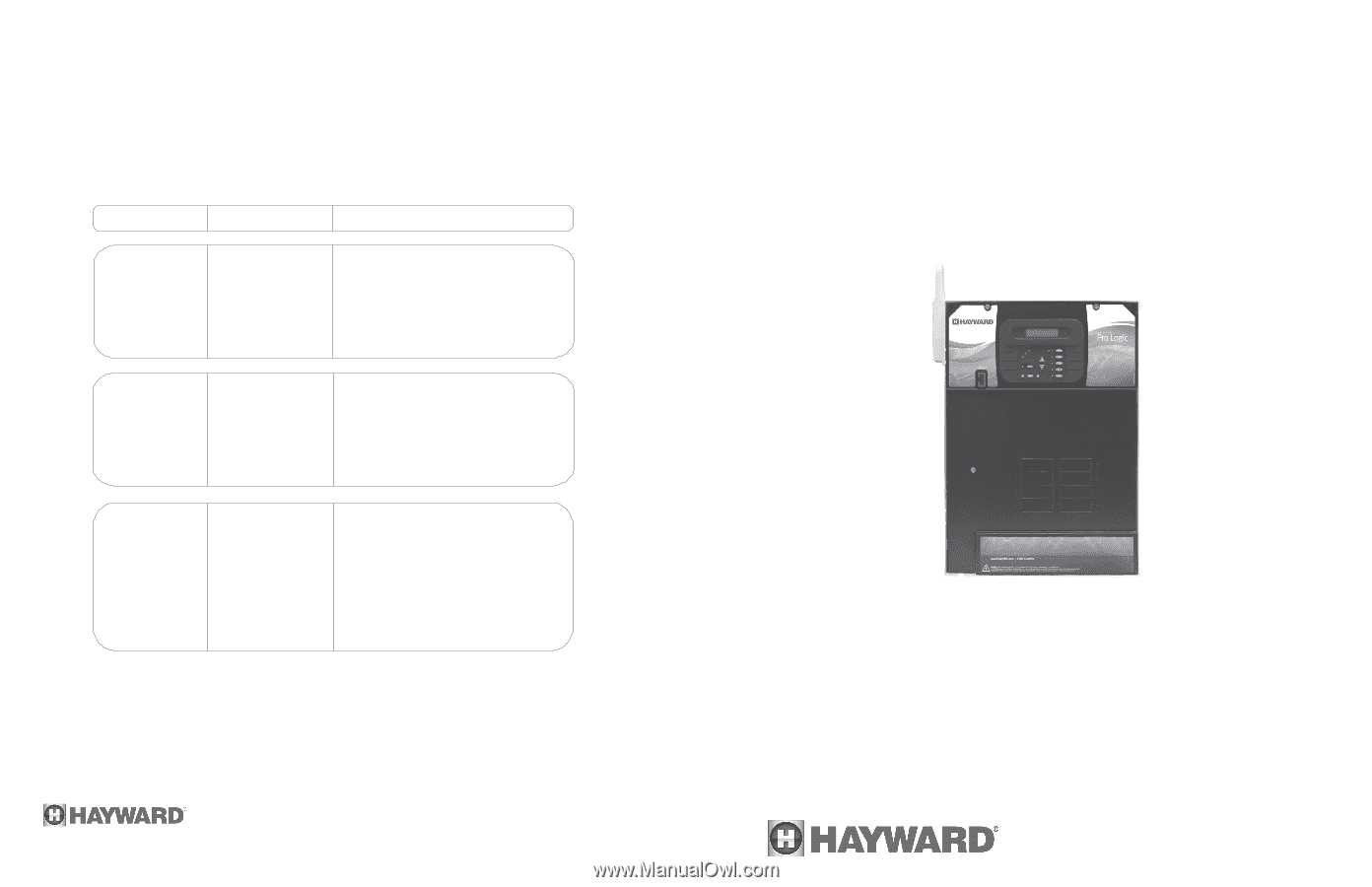
Automation and Chlorination
Operation Manual
for model
PL-P-4
Quarterly
Monthly
Weekly
Free Chlorine
1.0 - 3.0 ppm
pH
7.2 - 7.8
Raise desired output % to
increase, lower desired output %
to decrease -OR- increase or
decrease pump filtration time.
Too low -
add soda ash.
Too high - add muriatic acid
Alkalinity
80 - 120 ppm
Salt
2700 - 3400 ppm
Add salt as required to increase.
Add baking soda to increase.
Stabilizer
60 - 80 ppm
Add cyanuric acid to increase.
Calcium
200 - 400 ppm
Add calcium to increase.
Electrolytic Cell
inspect & clean
Refer to section in manual.
TEST
IDEAL RANGE
ADJUSTMENT REQUIRED
Drain and add water to decrease.
Add acid as required to decrease.
Pro Logic
®
092338C RevE
Copyright © 2010 Hayward
www.haywardnet.com
620 Division St.
Elizabeth, NJ
07207