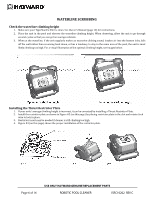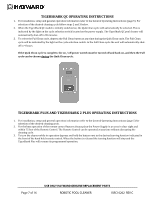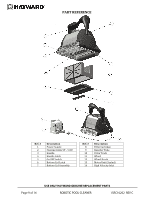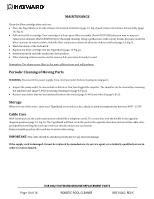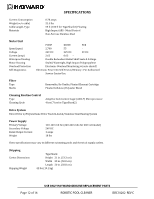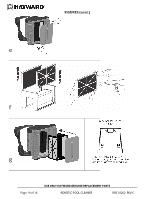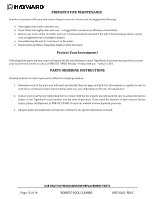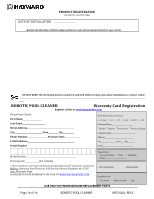Hayward TigerShark® All Models - Page 11
Important Tips, Troubleshooting - tigershark robotic pool cleaner
 |
View all Hayward TigerShark® manuals
Add to My Manuals
Save this manual to your list of manuals |
Page 11 highlights
IMPORTANT TIPS • Cleaning the filter cartridge after every use maximizes the unit's performance. • If the TigerShark has troubles climbing the pool walls during the middle of the cleaning cycle, clean the filter and resume cleaning. Replace worn brushes (page 9, #12) to ensure maximum cleaning performance. • To avoid clogging the TigerShark's filter elements, be sure all chemical powders are fully dissolved before operating the cleaner. • In a pool with usually high calcium content, more frequent cleaning of the filter is recommended. • Save the TigerShark original carton for extended storage or shipping requirements should your TigerShark require dealer service (page 13, Fig. j). • The sealed Motor Unit (page 9, #13) and the Power Supply (page 9, #1) contain no user-serviceable parts. Opening the Motor Unit will automatically VOID your warranty. • Remove items such as thermometer, toys and the like from the pool before operating the unit. Such items can jam the cleaner and cause damage to the unit and/or your pool. TROUBLESHOOTING If TigerShark cannot climb pool walls: • Clean the filter. It may be clogged or too heavy from excessive debris. • Brushes may be worn. Inspect brushes and replace if worn. If TigerShark fails to pick up fine or heavy debris: • Clean the filter. It may be clogged. • See (page 13, Fig. c) Clip the high velocity inlet to the bottom lid. This inlet creates extra suction for lifting fine or heavy debris. This part also can be helpful if unit becomes routinely stuck on a raised main drain. If TigerShark starts working momentarily but then stops working: • Impeller may be clogged or jammed with debris. Check and clean if necessary following the instructions in the maintenance section (page 10). • Brush rollers or drive tracks are stuck. Check for debris and clean if necessary. • TigerShark is out of the water. Put TigerShark in water and reset the power. You may go to "FAQ's" section at our website for additional information. Page 11 of 16 USE ONLY HAYWARD GENUINE REPLACEMENT PARTS ROBOTIC POOL CLEANER ISRC10202 REV C