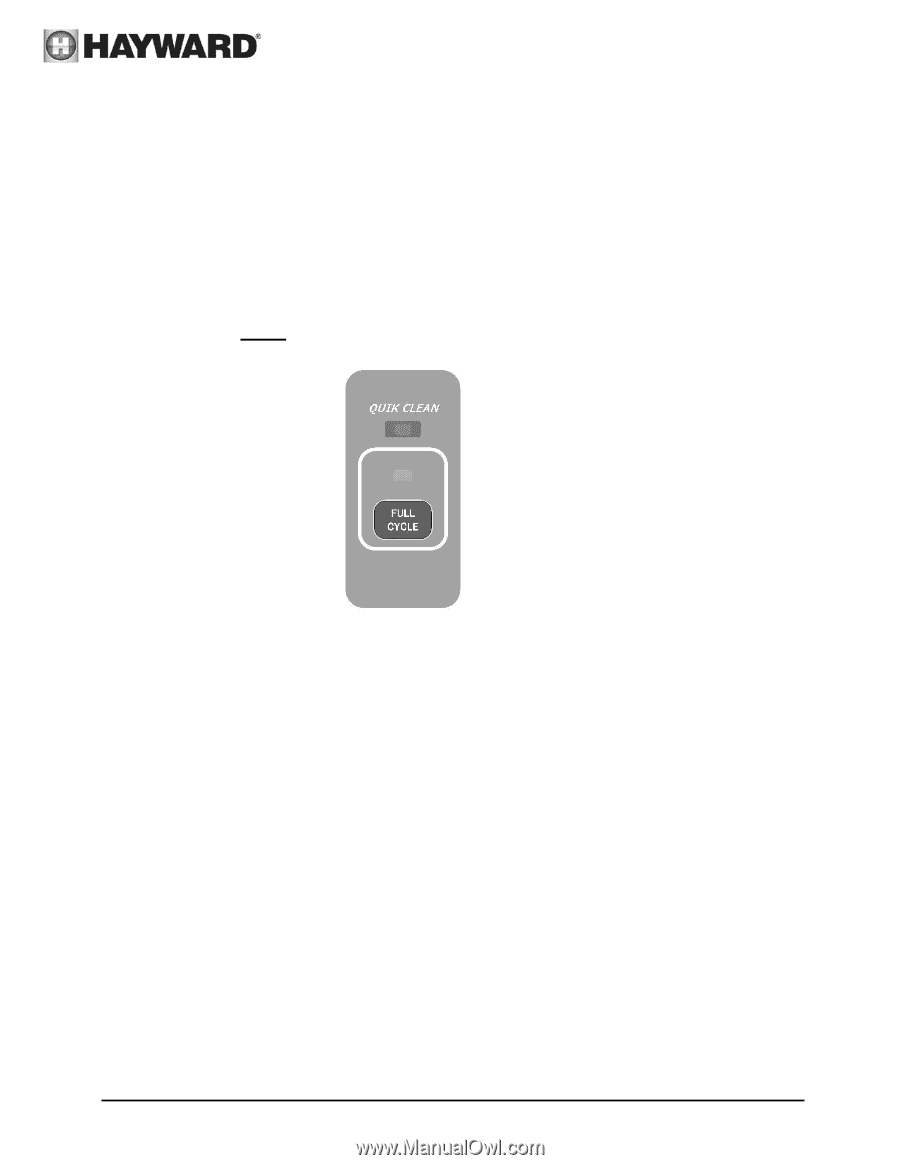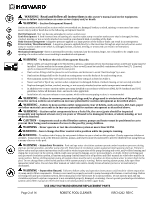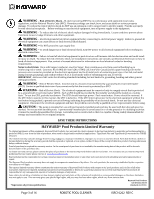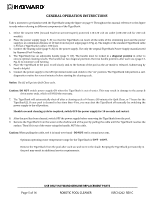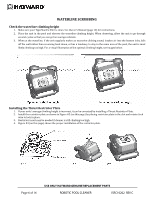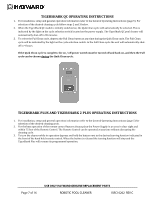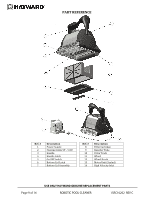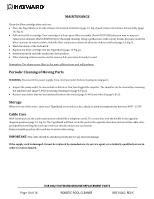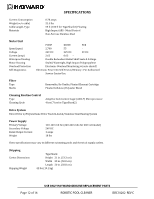Hayward TigerShark® All Models - Page 7
Tigershark Qc Operating Instructions, Tigershark Plus And Tigershark 2 Plus Operating Instructions
 |
View all Hayward TigerShark® manuals
Add to My Manuals
Save this manual to your list of manuals |
Page 7 highlights
TIGERSHARK QC OPERATING INSTRUCTIONS 1. For installation, setup and general operation information refer to the General Operating Instructions (page 5). For selection of the desired cleaning cycle follow steps 2 and 3 below. 2. When the TigerShark QC model is initially switched on, the Quik Clean cycle will automatically be selected. This is indicated by the light on the cycle selection switch located on the power supply. The TigerShark QC pool cleaner will automatically shut-off in 90 minutes. 3. To select the Full Clean cycle, depress the Full Clean button at any time during the Quik Clean cycle. The Full Clean cycle will be indicated by the light on the cycle selection switch. In the Full Clean cycle the unit will automatically shutoff in 4 hours. If the Quik Clean cycle is complete, the on / off power switch must be turned off and back on, and then the Full cycle can be chosen during the Quik Clean cycle. TIGERSHARK PLUS AND TIGERSHARK 2 PLUS OPERATING INSTRUCTIONS 1. For installation, setup and general operation information refer to the General Operating Instructions (page 5) for selection of the desired cleaning cycle. 2. For the best operation of the remote control feature always place the Power Supply in an area in clear sight and within 75 feet of the Remote Control. The Remote Control can be operated at any time without disrupting the cleaning cycle. 3. To turn the cleaner while in operation depress and hold the button next to the desired turning function indicated in the front of the hand held remote control. When the button is released the turning function will stop and the TigerShark Plus will resume its programmed operation. Page 7 of 16 USE ONLY HAYWARD GENUINE REPLACEMENT PARTS ROBOTIC POOL CLEANER ISRC10202 REV C