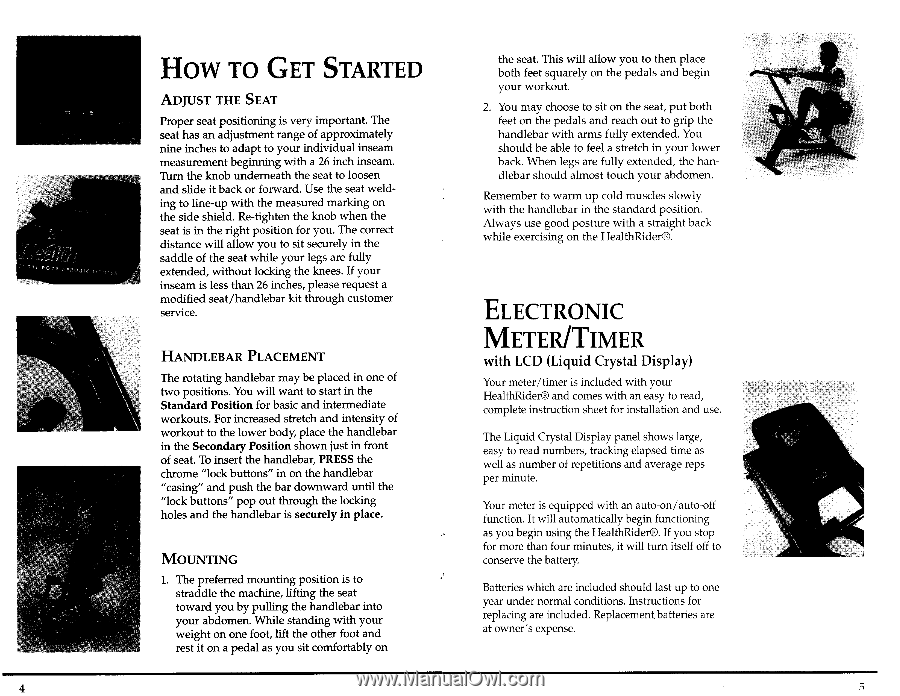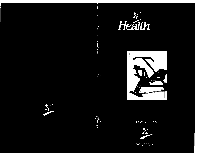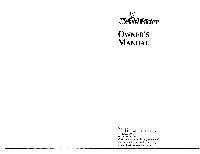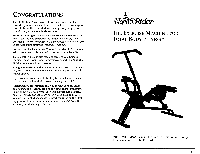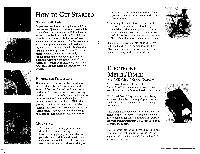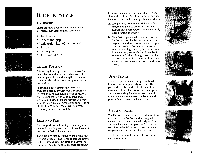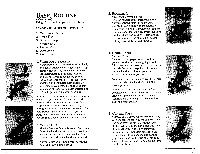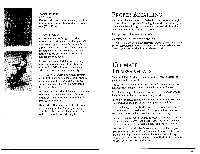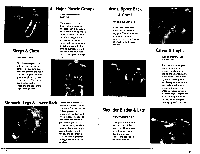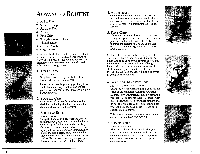HealthRider Cardio 95 English Manual - Page 4
Started, Electronic, Meter/timer
 |
View all HealthRider Cardio 95 manuals
Add to My Manuals
Save this manual to your list of manuals |
Page 4 highlights
HOW TO GET STARTED ADJUST THE SEAT Proper seat positioning is very important. The seat has an adjustment range of approximately nine inches to adapt to your individual inseam measurement beginning with a 26 inch inseam. Turn the knob underneath the seat to loosen and slide it back or forward. Use the seat weld- ing to line-up with the measured marking on the side shield. Re-tighten the knob when the seat is in the right position for you. The correct distance will allow you to sit securely in the saddle of the seat while your legs are fully TNISS extended, without locking the knees. If your inseam is less than 26 inches, please request a modified seat/handlebar kit through customer service. HANDLEBAR PLACEMENT The rotating handlebar may be placed in one of two positions. You will want to start in the Standard Position for basic and intermediate workouts. For increased stretch and intensity of workout to the lower body, place the handlebar in the Secondary Position shown just in front of seat. To insert the handlebar, PRESS the chrome "lock buttons" in on the handlebar "casing" and push the bar downward until the "lock buttons" pop out through the locking holes and the handlebar is securely in place. MOUNTING 1. The preferred mounting position is to straddle the machine, lifting the seat toward you by pulling the handlebar into your abdomen. While standing with your weight on one foot, lift the other foot and rest it on a pedal as you sit comfortably on the seat. This will allow you to then place both feet squarely on the pedals and begin your workout. 2. You may choose to sit on the seat, put both feet on the pedals and reach out to grip the handlebar with arms fully extended. You should be able to feel a stretch in your lower back. When legs are fully extended, the handlebar should almost touch your abdomen. Remember to warm up cold muscles slowly with the handlebar in the standard position. Always use good posture with a straight back while exercising on the HealthRider®. ELECTRONIC METER/TIMER with LCD (Liquid Crystal Display) Your meter/timer is included with your HealthRider® and comes with an easy to read, complete instruction sheet for installation and use. The Liquid Crystal Display panel shows large, easy to read numbers, tracking elapsed time as well as number of repetitions and average reps per minute. Your meter is equipped with an auto-on/auto-off function. It will automatically begin functioning as you begin using the HealthRider®. If you stop for more than four minutes, it will turn itself off to conserve the battery. Batteries which are included should last up to one year under normal conditions. Instructions for replacing are included. Replacement batteries are at owner's expense. 4 5