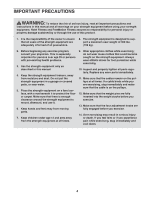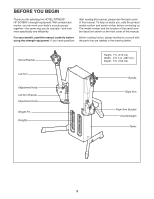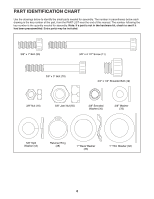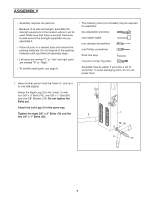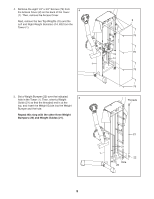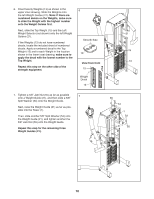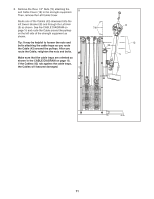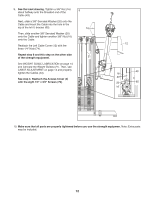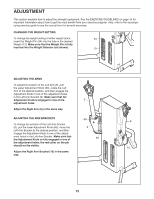HealthRider Hotel Fitness Dc9800 English Manual - Page 9
Left and Right Weight Selectors 14, 63 from
 |
View all HealthRider Hotel Fitness Dc9800 manuals
Add to My Manuals
Save this manual to your list of manuals |
Page 9 highlights
4. Remove the eight 1/4" x 3/4" Screws (79) from 4 the Access Cover (2) on the back of the Tower (1). Then, remove the Access Cover. Next, remove the two Top Weights (15) and the 2 Left and Right Weight Selectors (14, 63) from the Tower (1). 79 79 15 14 1 63 79 5. Set a Weight Bumper (22) over the indicated hole in the Tower (1). Then, orient a Weight 5 Guide (21) so that the threaded end is at the top, and insert the Weight Guide into the Weight Bumper and the hole. Repeat this step with the other three Weight Bumpers (22) and Weight Guides (21). 79 Threads 21 21 1 22 Hole 22 9
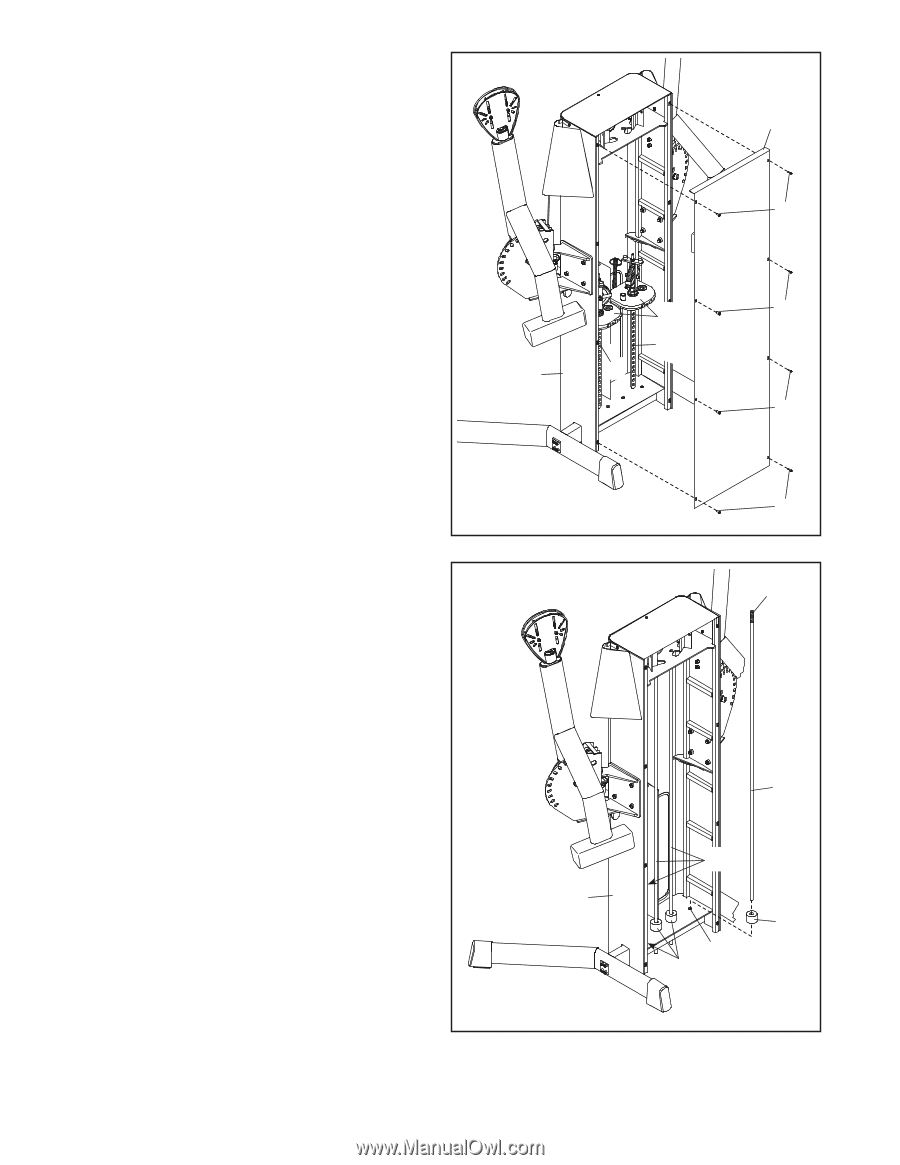
9
4.
Remove the eight 1/4" x 3/4" Screws (79) from
the Access Cover (2) on the back of the Tower
(1). Then, remove the Access Cover.
Next, remove the two Top Weights (15) and the
Left and Right Weight Selectors (14, 63) from the
Tower (1).
4
79
2
1
79
79
79
5.
Set a Weight Bumper (22) over the indicated
hole in the Tower (1). Then, orient a Weight
Guide (21) so that the threaded end is at the
top, and insert the Weight Guide into the Weight
Bumper and the hole.
Repeat this step with the other three Weight
Bumpers (22) and Weight Guides (21).
5
21
21
1
22
22
Hole
15
14
63
Threads