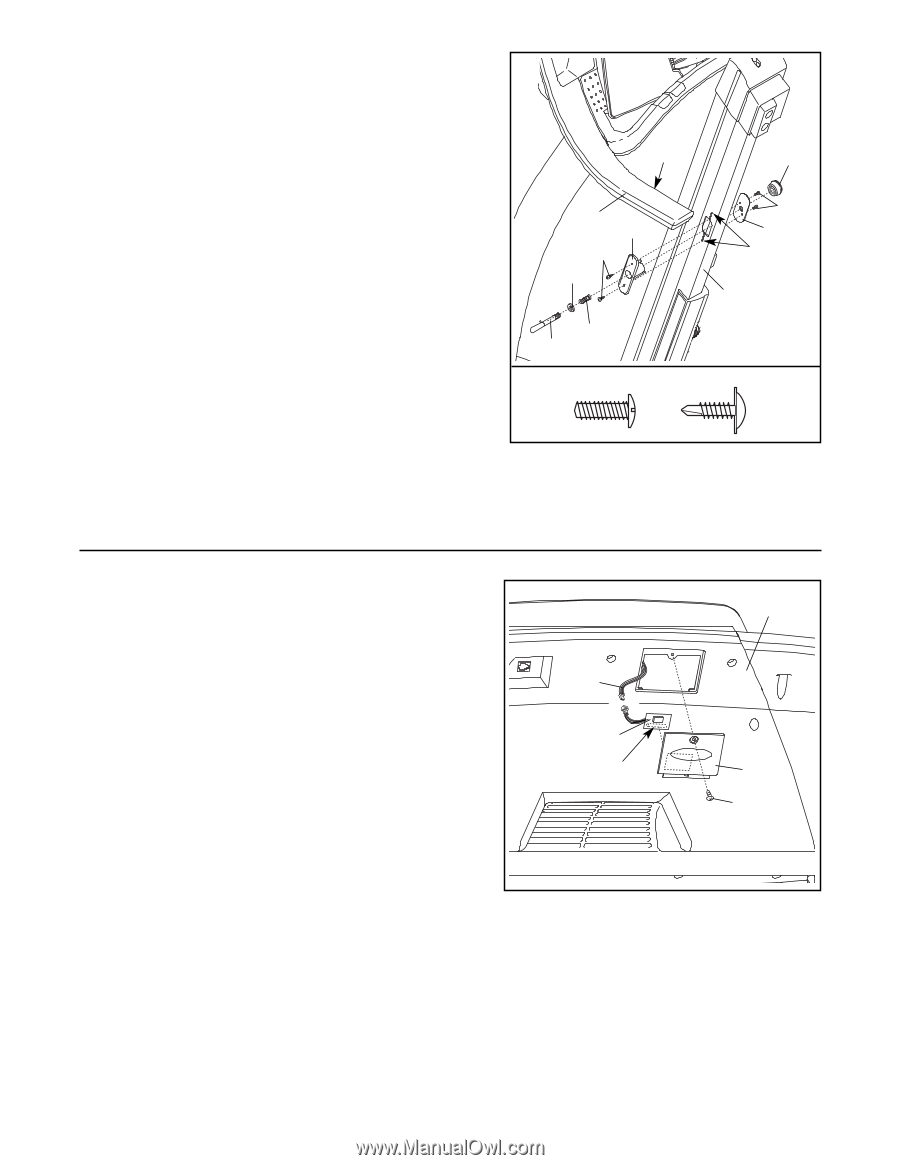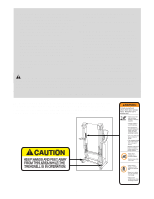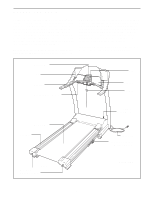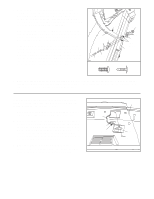HealthRider R65 Treadmill English Manual - Page 7
Orient the receiver so the small cylin - troubleshooting
 |
View all HealthRider R65 Treadmill manuals
Add to My Manuals
Save this manual to your list of manuals |
Page 7 highlights
3. With the help of a second person, raise the treadmill Frame (55). Hold the Latch Housing (68) and the Latch Housing Cover (5) against the sides of the Frame as shown. Loosely thread the two blunt-tipped 1/2" Screws (132) into the Latch Housing Cover and the Latch Housing as shown. Do not tighten the Screws yet. Remove the knob from the pin. Make sure that the collar and the spring are on the pin. The collar should be on the side of the spring shown. Insert the pin into the Latch Housing (68), and tighten the knob back onto it. Align the pin with the hole in the Left Handgrip (140) by sliding the Latch Housing (68) up or down. Make sure that the pin can be inserted fully into the hole. Hold the Latch Housing in place as you tighten two 1/2" Tek Screws (143) into the Latch Housing and the Frame (55). Then, tighten the 1/2" Screws (132). Note: It may be necessary to pull on the knob to access and tighten the Screws. 3 Hole Knob 140 68 143 Collar Spring Pin 132 132 5 Small Holes 55 143 4. Make sure that all parts are properly tightened before you use the treadmill. Place a mat beneath the treadmill to protect the floor or carpet. For your benefit, we recommend that you familiarize yourself with the TROUBLESHOOTING section on pages 26 and 27. If you purchase the optional chest pulse sensor (see page 23), follow the steps below to install the receiver included with the chest pulse sensor. 1. Make sure that the power cord is unplugged. Remove the indicated Screw (40) and the Access Door (135). 2. Remove the paper from the adhesive pad on the back of the receiver (A). Orient the receiver so the small cylinder is near the lower edge of the receiver and is facing the Console Back (117) as shown. Firmly press the receiver onto the indicated corner of the Access Door (135). Connect the wire on the receiver to the Pulse Wire (101) extending from the Console Back. 3. Make sure that no wires are pinched. Reattach the Access Door (135) with the Screw (40). Note: The other wires included with the receiver may be discarded. 101 A Cylinder 117 135 40 7