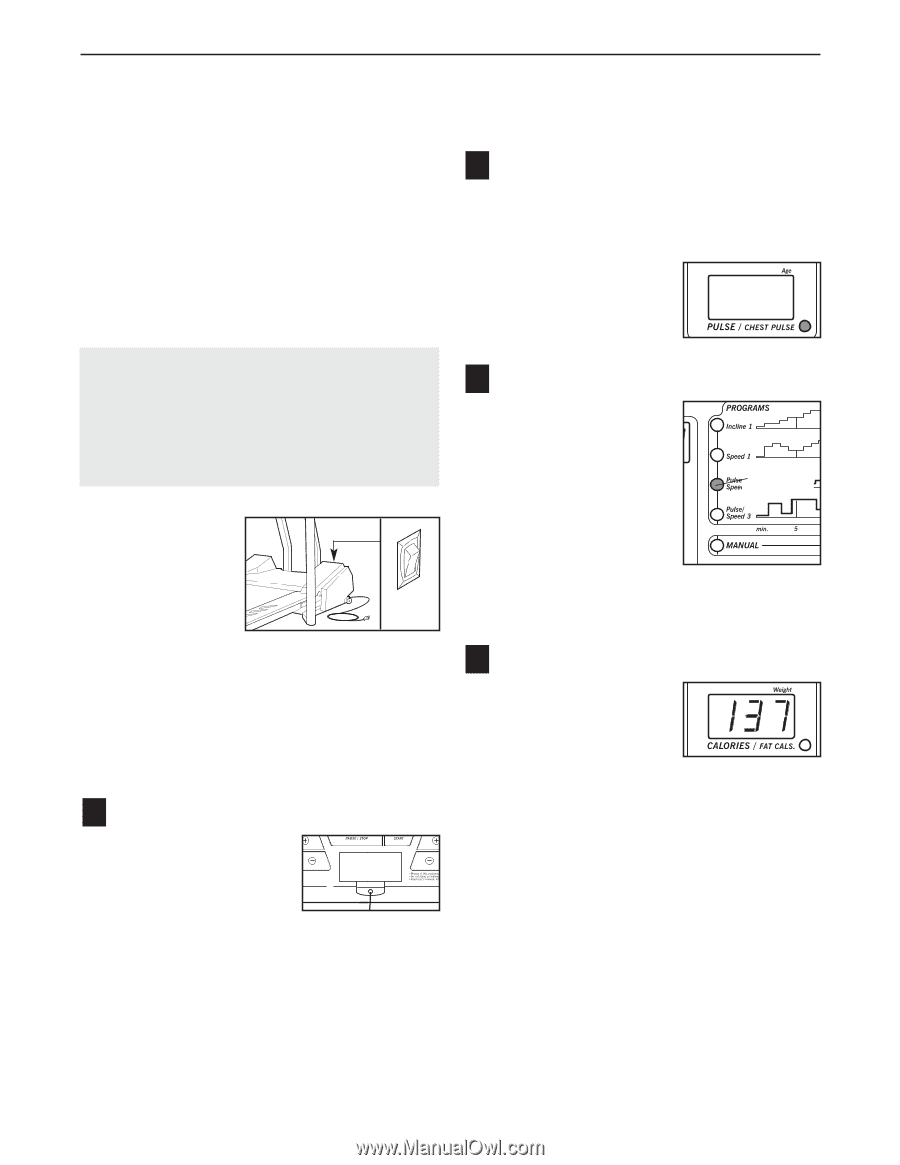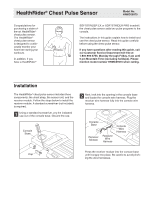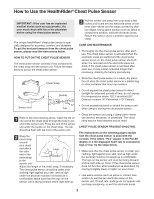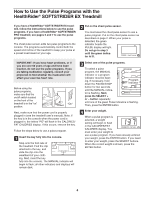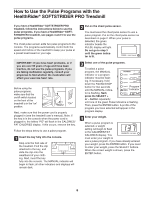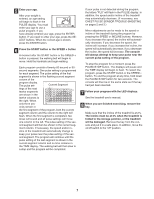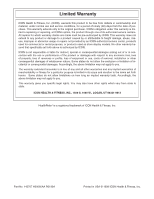HealthRider S400 Treadmill English Manual - Page 4
How to Use the Pulse Programs with the, HealthRider, SOFTSTRIDER EX Treadmill - manual
 |
View all HealthRider S400 Treadmill manuals
Add to My Manuals
Save this manual to your list of manuals |
Page 4 highlights
How to Use the Pulse Programs with the HealthRider® SOFTSTRIDER EX Treadmill If you have a HealthRider® SOFTSTRIDER EX treadmill, follow the instructions below to use the pulse programs. If you have a HealthRider® SOFTSTRIDER PRO treadmill, see pages 6 and 7 to use the pulse programs. The chest pulse sensor adds two pulse programs to the console. The programs automatically control both the speed and incline of the treadmill to keep your pulse at a preset level based on your age. IMPORTANT: If you have heart problems, or if you are over 60 years of age and have been inactive, do not use the pulse programs. If you are taking medication regularly, consult your physician to find whether the medication will affect your exercise heart rate. Before using the pulse programs, make sure that the on/off switch located on the front of the treadmill is in the "on" position. OFF ON "On" Next, make sure that the power cord is properly plugged in (see the treadmill user's manual). Note: If the key is in the console when the power cord is plugged in, the letters "PO" will flash in the CALORIES/ FAT CALORIES display. If this occurs, remove the key. Follow the steps below to use a pulse program. 1 Insert the key fully into the console. Step onto the foot rails of the treadmill. Find the clip attached to the key, and slide the clip onto the waistband of your clothing. Next, insert the key fully into the console. The MANUAL indicator will begin to flash; all other indicators and displays will remain dark. 2 Put on the chest pulse sensor. You must wear the chest pulse sensor to use a pulse program. Put on the chest pulse sensor as described on page 2. When your pulse is detected, the green indicator beside the PULSE display will light. Do not go to step 3 until the green indicator is lit. 3 Select one of the pulse programs. To select a pulse program, the MANUAL indicator or a program indicator must be flashing. If necessary, hold down the PAUSE/STOP Program Indicator button for two seconds until the MANUAL indica- tor is flashing. Next, press the SELECT + or - button repeatedly until one of the green Pulse indicators is flashing. Then, press the ENTER button. 4 Enter your weight. When a pulse program is selected, a weight setting will begin to flash in the CALORIES/FAT CALORIES display. You must enter your weight to use a pulse program. If you have already entered your weight, press the ENTER button. If you need to enter your weight, press the SELECT buttons. When the correct weight is shown, press the ENTER button. 4