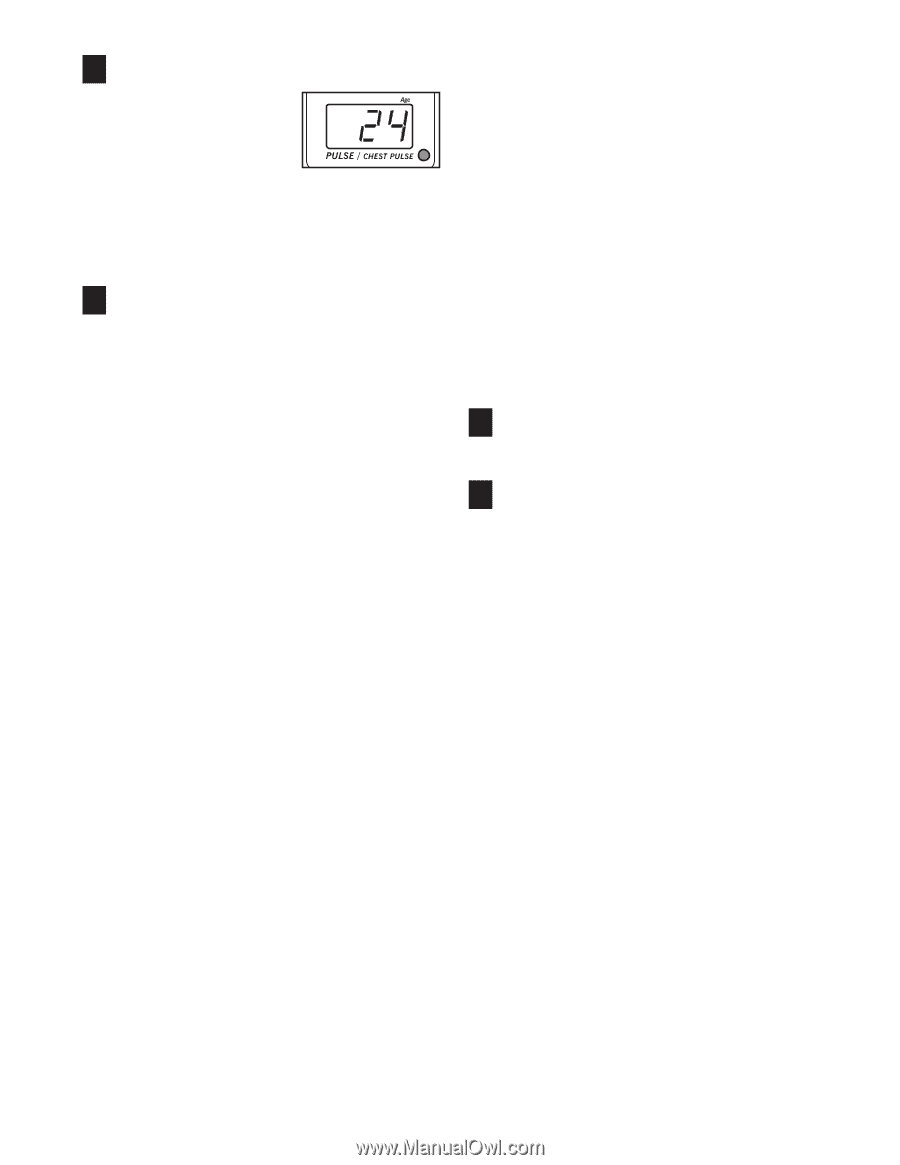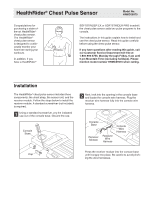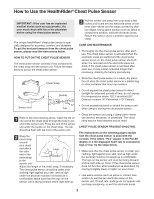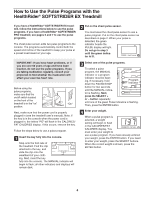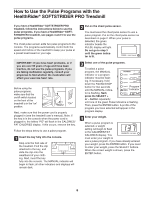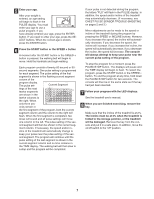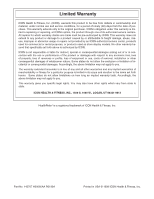HealthRider S400 Treadmill English Manual - Page 5
When you are finished exercising, remove - treadmill
 |
View all HealthRider S400 Treadmill manuals
Add to My Manuals
Save this manual to your list of manuals |
Page 5 highlights
5 Enter your age. After your weight is entered, an age setting will begin to flash in the PULSE display. You must enter your age to use a pulse program. If you have already entered your age, press the ENTER button. If you need to enter your age, press the SELECT buttons. When the correct age is shown, press the ENTER button. 6 Press the START button or the SPEED + button A moment after the START button or the SPEED + button is pressed, the walking belt will begin to move. Hold the handrails and begin walking. As you exercise, the speed and incline of the treadmill will change periodically to keep your pulse near the current pulse setting of the program. The TIME display will show the time remaining in the program. When no time remains in the TIME display, the walking belt will slow to a stop and the program will be completed. If your pulse is not detected during the program, the letters "PLS" will flash in the PULSE display. In addition, the speed and/or incline of the treadmill may automatically decrease. (If necessary, see CHEST PULSE SENSOR TROUBLE-SHOOTING on pages 2 and 3.) Minor adjustments can be made to the speed or incline of the treadmill during the program by pressing the SPEED or INCLINE buttons. However, if you increase the speed, the incline will automatically decrease; if you decrease the speed, the incline will increase. If you increase the incline, the speed will automatically decrease; if you decrease the incline, the speed will increase. The console will always attempt to keep your pulse near the current pulse setting of the program. To stop the program for a moment, press the PAUSE/STOP button. The displays will pause and the TIME display will begin to flash. To restart the program, press the START button or the SPEED + button. To end the program at any time, hold down the PAUSE/STOP button for two seconds. The console will then be in the same state as if the key had just been inserted. 7 Follow your progress with the LED displays. See the treadmill user's manual. 8 When you are finished exercising, remove the key. Make sure that the incline of the treadmill is at 2%. The incline must be at 2% when the treadmill is folded to the storage position, or the treadmill will be damaged. Remove the key from the console and put it in a safe place. In addition, move the on/off switch to the "off" position. 5