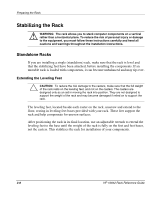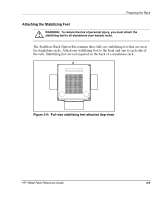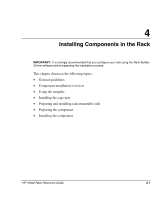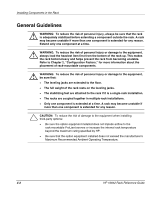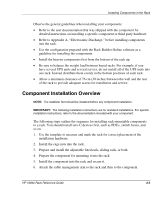HP 10622 10842 Rack Reference Guide - Page 32
Stabilizing the Rack, Standalone Racks, Extending the Leveling Feet
 |
View all HP 10622 manuals
Add to My Manuals
Save this manual to your list of manuals |
Page 32 highlights
Preparing the Rack Stabilizing the Rack WARNING: The rack allows you to stack computer components on a vertical rather than a horizontal plane. To reduce the risk of personal injury or damage to the equipment, you must follow these instructions carefully and heed all cautions and warnings throughout the installation instructions. Standalone Racks If you are installing a single (standalone) rack, make sure that the rack is level and that the stabilizing feet have been attached, before installing the components. If an unstable rack is loaded with components, it can become unbalanced and may tip over. Extending the Leveling Feet CAUTION: To reduce the risk damage to the casters, make sure that the full weight of the rack rests on the leveling feet, and not on the casters. The casters are designed only as an aid in moving the rack into position. They are not designed to support the weight of the rack and may become damaged if relied on to support the rack. The leveling feet, located beside each caster on the rack, unscrew and extend to the floor, resting in leveling feet bases provided with your rack. These feet support the rack and help compensate for uneven surfaces. After positioning the rack in its final location, use an adjustable wrench to extend the leveling feet to the base until the weight of the rack is fully on the feet and feet bases, not the casters. This stabilizes the rack for installation of your components. 3-8 HP 10842 Rack Reference Guide