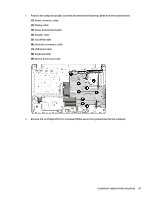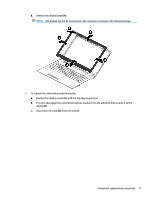HP 15-bs000 Maintenance and Service Guide 1 - Page 74
System board, if installed.
 |
View all HP 15-bs000 manuals
Add to My Manuals
Save this manual to your list of manuals |
Page 74 highlights
System board NOTE: The system board spare part kit includes replacement thermal materials. Description System board (includes replacement thermal materials): All system boards use the following part numbers: xxxxxx-001: Non-Windows operating systems xxxxxx-601: Windows 10 operating system For use in models with discrete graphics memory ● AMD A12-9720P processor and 4 GB of discrete graphics memory ● AMD A12-9720P processor and 2 GB of discrete graphics memory ● AMD A10-9620P processor and 2 GB of discrete graphics memory ● AMD A9-9420P processor and 2 GB of discrete graphics memory ● AMD A9-9420P processor and 2 GB of discrete graphics memory (models with both hard drive and solid- state drive) ● AMD A6-9220P processor and 2 GB of discrete graphics memory For use in models with UMA graphics memory: ● AMD A12-9720P processor ● AMD A10-9620P processor ● AMD A9-9420P processor ● AMD A6-9220P processor ● AMD E2-9000e processor Spare part number 924722-xx1 924726-xx1 924723-xx1 924724-xx1 929587-xx1 924725-xx1 924717-xx1 924718-xx1 924719-xx1 924720-xx1 924721-xx1 Before removing the system board, follow these steps: 1. Shut down the computer. If you are unsure whether the computer is off or in Hibernation, turn the computer on, and then shut it down through the operating system. 2. Disconnect all external devices connected to the computer. 3. Disconnect the power from the computer by first unplugging the power cord from the AC outlet and then unplugging the AC adapter from the computer. 4. Remove the battery (see Battery on page 32). 5. Remove the optical drive (see Optical drive on page 33), if installed. 6. Remove the bottom cover (see Bottom cover on page 43). 7. Remove the WLAN module (see WLAN module on page 46). 8. Remove the memory module (see Memory module on page 48). 9. Remove the solid-state drive (see Solid-state drive (SSD) on page 55). To remove the system board: 66 Chapter 6 Removal and replacement procedures for Authorized Service Provider parts