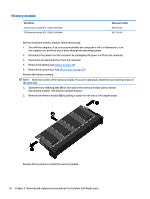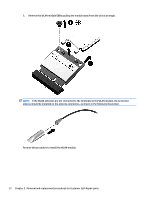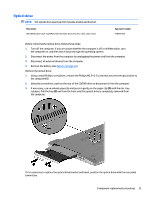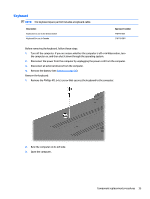HP 15-f085wm HP 15 Notebook PC Maintenance and Service Guide - Page 44
to remove it., Reverse this procedure to reassemble and install the optical drive.
 |
View all HP 15-f085wm manuals
Add to My Manuals
Save this manual to your list of manuals |
Page 44 highlights
1. Remove the two Phillips screws from the optical drive (1) and remove the bracket (2). 2. Use an unbent paperclip and press in gently on the paper clip (1) and release from the tab (2) until the disc tray releases. Tilt the tray (3) and pull the bezel (4) to remove it. Reverse this procedure to reassemble and install the optical drive. 34 Chapter 5 Removal and replacement procedures for Customer Self-Repair parts

1.
Remove the two Phillips screws from the optical drive
(1)
and remove the bracket
(2)
.
2.
Use an unbent paperclip and press in gently on the paper clip
(1)
and release from the tab
(2)
until the
disc tray releases. Tilt the tray
(3)
and pull the bezel
(4)
to remove it.
Reverse this procedure to reassemble and install the optical drive.
34
Chapter 5
Removal and replacement procedures for Customer Self-Repair parts