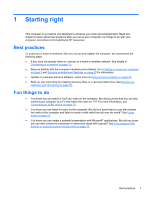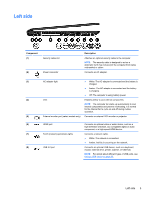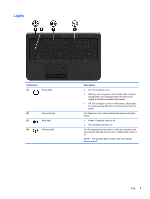HP 15-g029wm User Guide - Windows 7 - Page 14
Right side
 |
View all HP 15-g029wm manuals
Add to My Manuals
Save this manual to your list of manuals |
Page 14 highlights
Right side Component (1) (2) (3) USB 2.0 ports (2) Optical drive (select models only) Optical drive eject button (select models only) Description Connect an optional USB device, such as a keyboard, mouse, external drive, printer, scanner, or USB hub. NOTE: For details about different types of USB ports, see Using a USB device on page 38. Reads and writes (select models only) to an optical disc. Releases the disc tray. 4 Chapter 2 Getting to know your computer
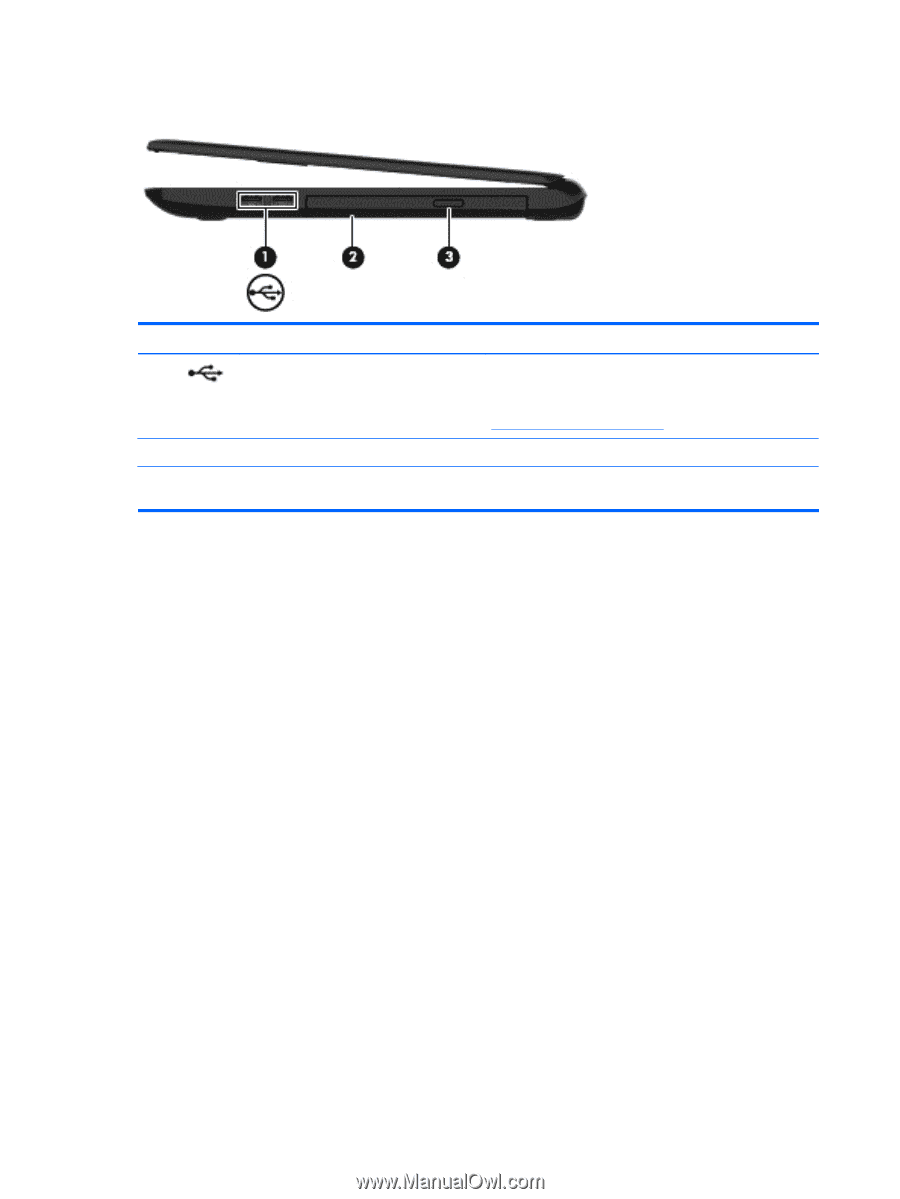
Right side
Component
Description
(1)
USB 2.0 ports (2)
Connect an optional USB device, such as a keyboard,
mouse, external drive, printer, scanner, or USB hub.
NOTE:
For details about different types of USB ports, see
Using a USB device
on page
38
.
(2)
Optical drive (select models only)
Reads and writes (select models only) to an optical disc.
(3)
Optical drive eject button (select models
only)
Releases the disc tray.
4
Chapter 2
Getting to know your computer