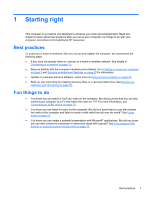Determining the BIOS version
...........................................................................................
50
Downloading a BIOS update
.............................................................................................
51
Using System Diagnostics
..................................................................................................................
51
Using HP PC Hardware Diagnostics (UEFI) (select models only)
.....................................................
52
Downloading HP PC Hardware Diagnostics (UEFI) to a USB device
...............................
52
11
Backing up, restoring, and recovering
.....................................................................................................
53
Creating backups
...............................................................................................................................
53
Creating recovery media to recover the original system
....................................................
53
What you need to know
.....................................................................................
53
Creating the recovery media
............................................................
54
Creating system restore points
..........................................................................................
54
What you need to know
.....................................................................................
54
Creating a system restore point
........................................................................
54
Backing up system and personal information
....................................................................
54
Tips for a successful backup
.............................................................................
55
What you need to know
.....................................................................................
55
Creating a backup using Windows Backup and Restore
..................................
55
Restore and recovery
.........................................................................................................................
56
Restoring to a previous system restore point
....................................................................
56
Restoring specific files
.......................................................................................................
56
Restoring specific files using Windows Backup and Restore
............................
56
Recovering the original system using HP Recovery Manager
...........................................
56
What you need to know
.....................................................................................
56
Recovering using HP Recovery partition (select models only)
.........................
57
Recovering using the recovery media
...............................................................
57
Changing the computer boot order
...................................................
58
12
Specifications
..............................................................................................................................................
59
Input power
.........................................................................................................................................
59
Operating environment
.......................................................................................................................
59
13
Troubleshooting and support
....................................................................................................................
60
Troubleshooting
..................................................................................................................................
60
Wireless connection problems
...........................................................................................
60
Cannot connect to a WLAN
...............................................................................
60
Cannot connect to a preferred network
.............................................................
60
Current network security codes are unavailable
...............................................
61
WLAN connection is very weak
.........................................................................
61
Cannot connect to the wireless router
...............................................................
62
viii