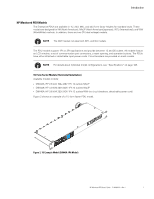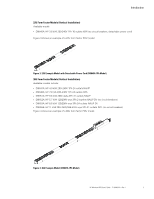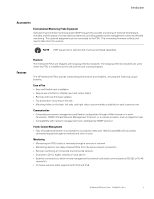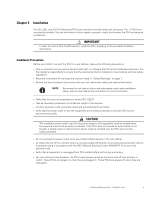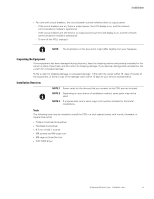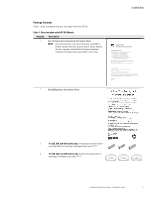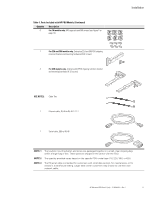HP 17.3kVA HP Monitored Power Distribution Unit User Guide - Page 13
Safety Warnings, Important Safety Instructions - Save These Instructions, Danger, Warning
 |
View all HP 17.3kVA manuals
Add to My Manuals
Save this manual to your list of manuals |
Page 13 highlights
Chapter 2 Safety Warnings IMPORTANT SAFETY INSTRUCTIONS - SAVE THESE INSTRUCTIONS This manual contains important instructions that you should follow during installation and operation of the HP Monitored PDU. Please read all instructions before operating the equipment and save this manual for future reference. For safety, environmental, and regulatory information, see Safety and Compliance Information for Server, Storage, Power, Networking, and Rack Products, available at the HP website (http://www.hp.com/support/Safety-Compliance-EnterpriseProducts). DANGER This PDU contains LETHAL VOLTAGES. All repairs and service should be performed by AUTHORIZED SERVICE PERSONNEL ONLY. There are NO USER SERVICEABLE PARTS inside the PDU. The installation of options, routine maintenance, and service of this product must be performed by individuals who are knowledgeable about the procedures, precautions, and hazards associated with AC power products. IT IS ESSENTIAL THAT THIS EQUIPMENT IS CONNECTED TO AN ELECTRICAL SUPPLY THAT HAS PROTECTIVE GROUND CONDUCTOR. WARNING HIGH LEAKAGE CURRENT. It is essential that you make an earth connection before connecting the supply. CAUTION l To reduce the risk of fire or electric shock, install this PDU in a temperature and humidity controlled, indoor environment, free of conductive contaminants. Do not operate near water or excessive humidity (90% maximum noncondensing). l Ambient temperature must not exceed 0°C to 50°C (32°F to 122°F) on all INTL, WW, NA/JPN models with NEMA 5-20R outlets, and models with RF-203P-HP outlets. l Ambient temperature must not exceed 0°C to 60°C (32°F to 140°F) on all NA/JPN (except as noted previously). l Do not use a two-wire power cord in any product configuration. l Test AC outlets at your computer and monitor for proper polarity and grounding. l Use only with grounded outlets at both the computer and monitor. When using a backup UPS, power the computer, monitor, and appliance off the supply. l The installation power outlet used for the power supply to this equipment must be installed near the equipment and must be easily accessible. If the PDU does not provide an input branch circuit breaker, a socket-outlet or disconnection device must be installed near the PDU and must be easily accessible l When installing this product, it is essential that the distribution circuit supplying the product is protected by a branch circuit protection device with a maximum rating to suit the product maximum rating. l TO ISOLATE THIS EQUIPMENT, DISCONNECT THE POWER SUPPLY PLUG. HP Monitored PDU User's Guide P-164000281-Rev 1 7