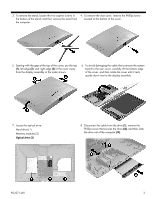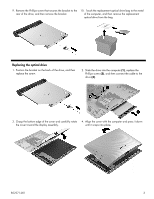HP 22-b100 Optical Drive Replacement Instructions
HP 22-b100 Manual
 |
View all HP 22-b100 manuals
Add to My Manuals
Save this manual to your list of manuals |
HP 22-b100 manual content summary:
- HP 22-b100 | Optical Drive Replacement Instructions - Page 1
Optical Drive Replacement Instructions 852271-001 Before you begin Observe the following requirements before removing and replacing the optical drive. WARNING: Never open the cover while the power cord - HP 22-b100 | Optical Drive Replacement Instructions - Page 2
3. To remove the stand, loosen the two captive screws in the bottom of the stand, and then remove the stand from the computer. 4. To remove the rear cover, remove the Phillips screw located at the bottom of the cover. 5. Starting with the gap at the top of the cover, pry the top (1), left edge - HP 22-b100 | Optical Drive Replacement Instructions - Page 3
9. Remove the Phillips screw that secures the bracket to the rear of the drive, and then remove the bracket. 10. Touch the replacement optical drive bag to the metal of the computer, and then remove the replacement optical drive from the bag. Replacing the optical drive 1. Position the bracket on - HP 22-b100 | Optical Drive Replacement Instructions - Page 4
contained herein is subject to change without notice. The only warranties for HP products and services are set forth in the express warranty statements accompanying such products and services. Nothing herein should be construed as constituting an additional warranty. HP shall not be liable
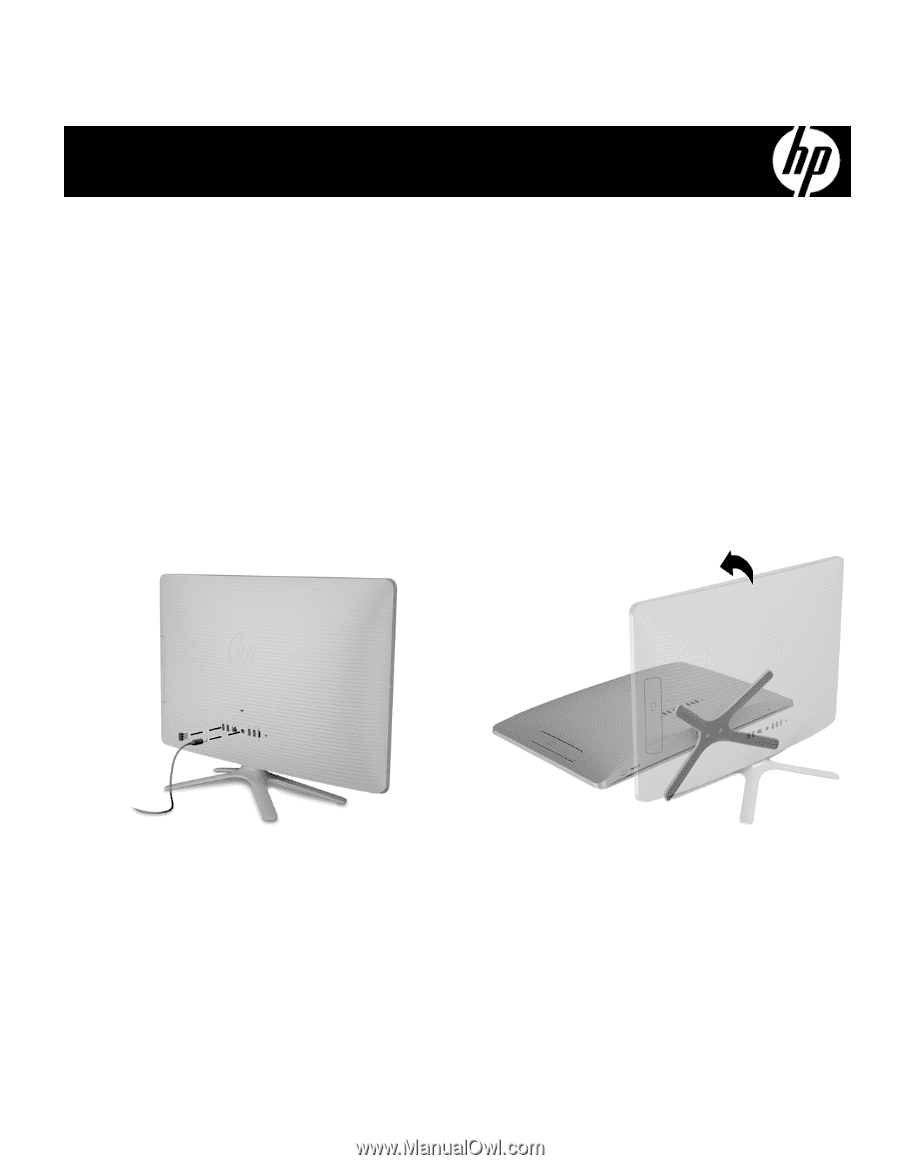
852271-001
1
Optical Drive Replacement Instructions
Before you begin
Observe the following requirements before removing and
replacing the optical drive.
WARNING
: Never open the cover while the power cord
is attached. You might damage your computer or be
injured by the spinning fan blades.
WARNING
: Avoid touching sharp edges inside the
computer.
CAUTION
: Static electricity can damage the electronic
components inside the computer. Discharge static
electricity by touching the metal cage of the computer
before touching any internal parts or electronic
components.
Tools needed
Phillips #2 screwdriver
Small screws are easily lost. Remove screws over a
surface that enables you to retrieve them if they fall.
NOTE
: Computer appearance and features may vary by
model.
Removing the optical drive
1.
Disconnect the power cord and all attached cables from
the back of the computer.
2.
Using caution, lay the computer down on a flat surface
covered with a soft cloth.
852271-001