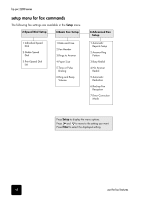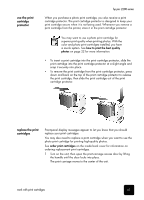HP 2210 HP PSC 2200 Series All-in-One Products - (United Kingdom) Reference Gu - Page 52
enter text, reprint the faxes in memory, Space, Symbols, Enter, Cancel, Setup, Maintenance - psc all in one ink
 |
UPC - 884962687963
View all HP 2210 manuals
Add to My Manuals
Save this manual to your list of manuals |
Page 52 highlights
hp psc 2200 series enter text The following list provides tips for entering text using the front-panel keypad. • Press the keypad numbers that correspond to the letters of a name. 567 8 01#(2%3,-%$*%*,4 • Press a button multiple times to see a letter first in lowercase and then in uppercase. The first letter of a word is upper-cased automatically. . >?@ !*%9#'%'".$%)"3(3)'#(: A C & > ?@ < < 03,=%'.0#$: B 8 D E < F G • After the correct letter appears, press , then press the number that corresponds to the next letter in the name. Again, press multiple times until the correct letter appears. • The cursor automatically advances to the right 1.5 seconds after the last button is pressed. • To insert a space, press Space (#). • To enter a symbol, such as @, press Symbols (*) repeatedly to scroll through the list of available symbols, which are and !. • If you make a mistake, press to clear it, then make the correct entry. • After you are done entering text, press Enter to store your entries. reprint the faxes in memory Your HP PSC can store a limited number of fax pages in its memory, with the number of pages depending on the model you purchased. When your HP PSC runs out of memory to store faxes, it will not receive any more until the stored faxes are printed. Reprint Faxes in Memory enables you to reprint a fax stored in memory. For example, if your print cartridge runs out of ink while receiving a fax. This option prints all faxes in memory; press Cancel to stop printing faxes you do not need. 1 Press Setup. 2 Press 5, then press 4. This selects Maintenance, then selects Reprint Faxes in Memory. The faxes are printed from memory. 46 use the fax features