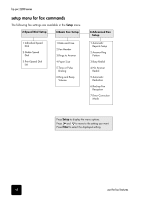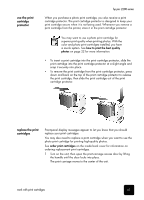HP 2210 HP PSC 2200 Series All-in-One Products - (United Kingdom) Reference Gu - Page 56
clean the exterior, work with print cartridges, print a self-test report, handle print cartridges - psc parts
 |
UPC - 884962687963
View all HP 2210 manuals
Add to My Manuals
Save this manual to your list of manuals |
Page 56 highlights
hp psc 2200 series clean the exterior Use a soft, damp, lint-free cloth to wipe dust, smudges, and stains off the case. The interior of the unit does not require cleaning. Keep fluids away from the interior of the unit as well as the front panel. To avoid damage to painted parts of the unit, do not use alcohol or alcohol-based cleaning products on the front panel or the lid of the unit. work with print cartridges To ensure the best print quality from your HP PSC, you will need to perform some simple maintenance procedures, and when prompted by a frontpanel message, replace the print cartridges. print a self-test report If you are experiencing problems with printing, before cleaning or replacing the print cartridges, you should print a Self-Test Report. This report provides useful information about your print cartridges, including status information. 1 Press Setup. 2 Press 1, then press 5. This selects Print Report, and then selects Self-Test. 3 Press Start Black or Start Color. A Self-Test Report is printed for your HP PSC. handle print cartridges Before you replace or clean a print cartridge, you should know the part names and how to handle the print cartridge. Ink nozzles under tape Copper contacts Plastic tape (must be removed) Do not touch the copper contacts or the ink nozzles 50 maintain your hp psc