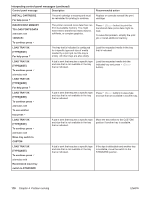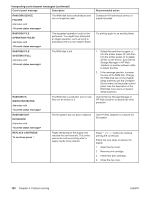HP 2420dn HP LaserJet 2400 Series - User Guide - Page 129
Interpreting control-panel messages continued, CARD SLOT <X>
 |
UPC - 829160290010
View all HP 2420dn manuals
Add to My Manuals
Save this manual to your list of manuals |
Page 129 highlights
Interpreting control-panel messages (continued) Control panel message Description Recommended action CARD SLOT X FILE SYSTEM IS FULL alternates with The CompactFlash card in slot X is full. Delete files from the CompactFlash card and then try again. Use the Device Storage Manager in HP Web Jetadmin to download or delete files and fonts. (See the HP Web Jetadmin software Help for more information.) CARD SLOT X IS WRITE PROTECTED alternates with The CompactFlash card in slot X is protected, and no new files can be written to it. Use the Device Storage Manager in HP Web Jetadmin to disable the write protection. CARD SLOT NOT FUNCTIONAL alternates with The CompactFlash card in slot X is not working correctly. 1. Turn the printer power off. 2. Make sure the card is inserted correctly. 3. If the printer control panel message continues to appear, the card needs to be replaced. CARD SLOT X NOT INITIALIZED alternates with The file system has not been initialized. Use HP Web Jetadmin to initialize the file system. Checking paper path The printer is checking for possible jams or paper that was not cleared from the printer. No action necessary. Checking printer The printer is checking for possible jams or paper that was not cleared from the printer. No action necessary. CHOSEN PERSONALITY NOT AVAILABLE alternates with To continue press The printer received a request for a personality (printer language) that does not exist in the printer. The print job is canceled. Print the job using a printer driver for a different printer language, or add the requested language to the printer (if available). To see a list of available personalities, print a configuration page. (See Configuration page) Clearing paper path The printer jammed or the printer was turned on and media was detected in a wrong location. The printer is automatically attempting to eject the pages. Wait for the printer to finish trying to clear the pages. If it cannot, a jam message will appear on the control panel display. DATA RECEIVED alternates with The printer is waiting for the command to Press print (such as waiting for a form feed, or when the print job is paused). (SELECT button) to continue. Event log empty You are attempting to view an empty event log by selecting SHOW EVENT LOG from the control panel. No action necessary. ENWW Understanding printer messages 117