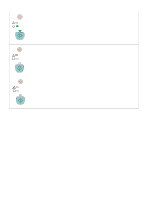HP 2500 Service Manual - Page 183
Service error secondary messages, x Bad beam detect error, x Scanner error
 |
View all HP 2500 manuals
Add to My Manuals
Save this manual to your list of manuals |
Page 183 highlights
Service error secondary messages If the printer has a service error (Attention light, Ready light, and Go light are on), press and hold (GO) and (CANCEL JOB) simultaneously to see the secondary error message. You can also view the embedded Web server, which provides a text message that corresponds to the error and its secondary light pattern. For more information about how to use and view the embedded Web server, see page 41. Table 26. Service error secondary messages Message Error and recommended action 51.x Bad beam detect error The Attention, Ready, and Go lights remain on. 1 Press (GO). The page that contains the error will automatically be reprinted. 2 Turn the printer off and then back on. 3 Replace the laser/scanner (see page 116). 52.x Scanner error The Ready light is on. 1 Press (GO). The page that contains the error will automatically be reprinted. 2 Turn the printer off and then back on. 3 Turn the printer off, and then reseat the laser/scanner cable. 4 Replace the laser/scanner (see page 116). 55.x Engine communication error The Attention light is on. 1 Turn the printer off and then back on. 2 Check the connections to the formatter and the dc controller. 3 Replace the formatter (see page 101). 4 Replace the dc controller (see page 104). 5 Replace the laser/scanner (see page 116). 49.xxxxx Formatter/engine error The Go, Ready, and Attention lights are blinking, or the magenta-print-cartridge, yellow-print-cartridge, and imaging-drum lights are on. 1 Turn the printer off and then back on. 2 Replace the formatter (see page 101). EN 6 Troubleshooting 181