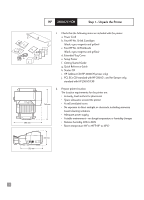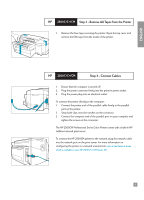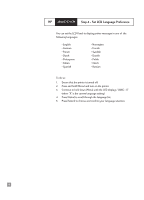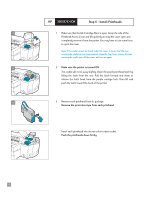HP 2500c HP 2500C/C+/CM Professional Series Color Printer - (English) Getting - Page 3
Contents - setting paper
 |
View all HP 2500c manuals
Add to My Manuals
Save this manual to your list of manuals |
Page 3 highlights
CONTENT HP 2500C/C+/CM Contents Step 1 - Unpack the Printer 2 Step 2 - Remove All Tapes from the Printer 3 Step 3 - Connect Cables 3 Step 4 - Set LCD Language Preference 4 Step 5 - Install Ink Cartridges 5 Step 6 - Install Printheads 6 Step 7 - Load Paper in Tray 2 7 Step 8 - Load Paper in Tray 3 9 Step 9 - Align Printheads 10 Step 10 - Install the Printer Software 11 Customer Support 12 HP Supplies and Accessories 15 Printer Specifications 17 Hewlett-Packard Limited Warranty Statement 21 Declaration of Conformity 24 Regulatory Notices 25
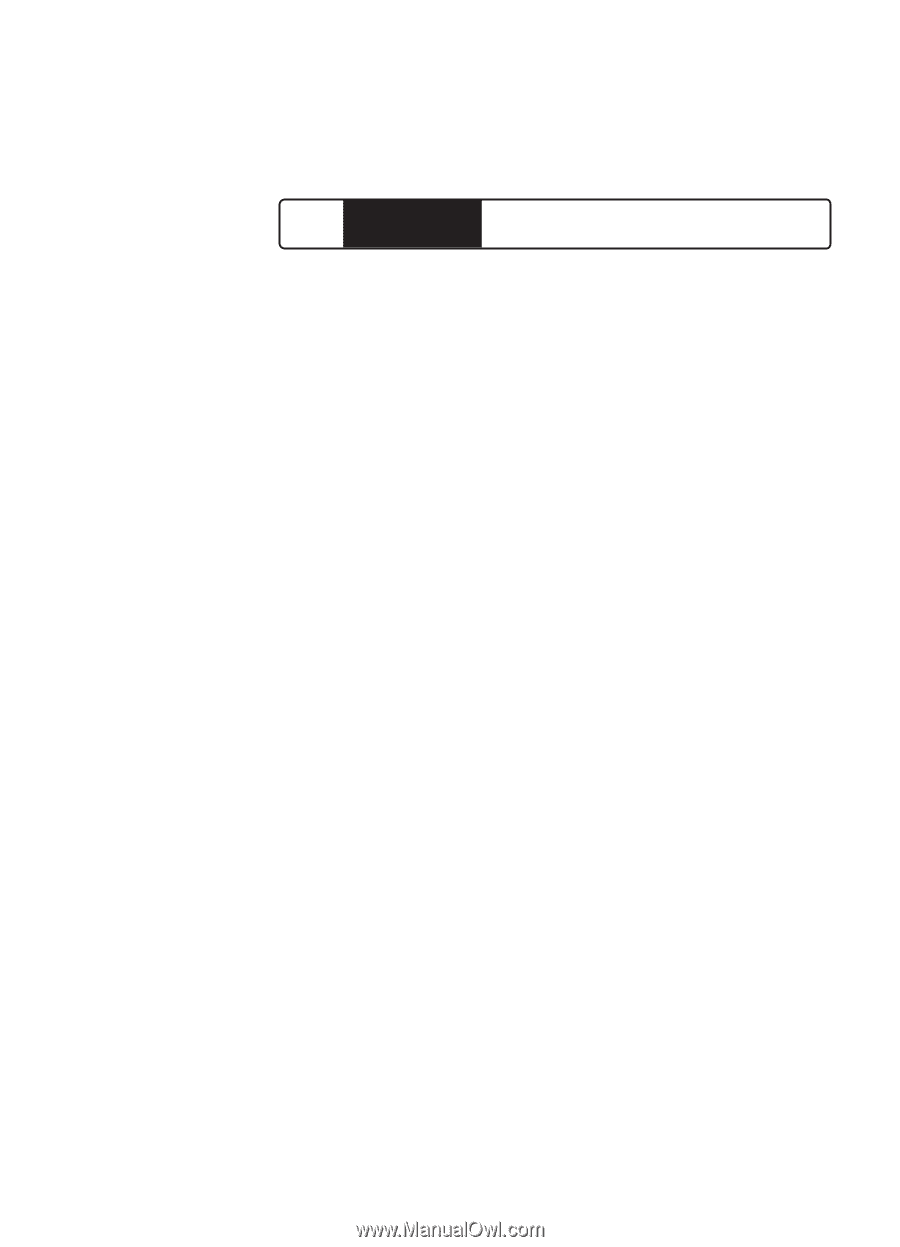
CONTENTS
2500C/C+/CM
HP
Contents
Step 1 - Unpack the Printer
2
Step 2 - Remove All Tapes from the Printer
3
Step 3 - Connect Cables
3
Step 4 - Set LCD Language Preference
4
Step 5 - Install Ink Cartridges
5
Step 6 - Install Printheads
6
Step 7 - Load Paper in Tray 2
7
Step 8 - Load Paper in Tray 3
9
Step 9 - Align Printheads
10
Step 10 - Install the Printer Software
11
Customer Support
12
HP Supplies and Accessories
15
Printer Specifications
17
Hewlett-Packard Limited Warranty Statement
21
Declaration of Conformity
24
Regulatory Notices
25