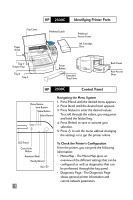HP 2500c HP DeskJet 2500C user guide - Page 5
To Print a Menu Map, To Print a Diagnostic Common Printer Messages
 |
View all HP 2500c manuals
Add to My Manuals
Save this manual to your list of manuals |
Page 5 highlights
To Print a Menu Map 1. Press [Menu] until SELF TEST MENU appears. 2. Press [Item] until PRINT MENU MAP appears. 3. Press [Select] to print the menu map. For more information on the Menu Map items, please refer to the User's Guide. To Print a Diagnostic Page 1. Press [Menu] until SELF TEST MENU appears. 2. Press [Item] until PRINT DIAGNOSTIC PAGE appears. 3. Press [Select] to print the diagnostic page. For more information on the Diagnostic Page, please refer to the User's Guide. Common Printer Messages Note: Brackets [ ] in the Message column indicate variables MESSAGE EXPLANATION OFFLINE CANCELING JOB The printer is offline. The printer is canceling current print job. [COLOR] INK OUT, One of the ink cartridges REPLACE CART (black, cyan, magenta or yellow) is out of ink. [COLOR] CART One of the ink cartridges FAULTY, REPLACE (black, cyan, magenta or yellow) is faulty. [COLOR] CART MISSING, INSERT One of the ink cartridges (black, cyan, magenta or yellow) is missing. [COLOR] PRNT-HD One of the printheads FAULTY, REPLACE (black, cyan, magenta or yellow) is faulty. SOLUTION Press to set the printer online. Replace the appropriate cartridge. Replace the appropriate cartridge. Insert the appropriate cartridge. Replace the appropriate printhead. 2