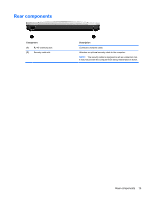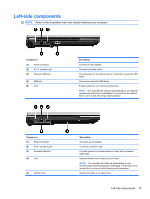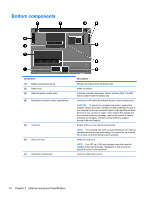HP 2530p HP EliteBook 2530p Notebook PC - Maintenance and Service Guide - Page 19
Display, Opens and turns on the keyboard light. - webcam
 |
UPC - 884962204115
View all HP 2530p manuals
Add to My Manuals
Save this manual to your list of manuals |
Page 19 highlights
Display Component (1) Ambient light sensor (2) Webcam light (select models only) (3) Webcam (select models only) (4) Keyboard light (5) Keyboard light button (6) Internal microphone Description Automatically adjusts the display brightness based on the lighting conditions in your environment. On: The integrated camera is in use. Records audio and video and captures still photographs. Illuminates the keyboard in low-light conditions when the keyboard light button is pressed. Opens and turns on the keyboard light. Records sound. NOTE: The internal microphone makes use of dual array technology, which provides speech enhancement and suppresses surrounding noises. Top components 11
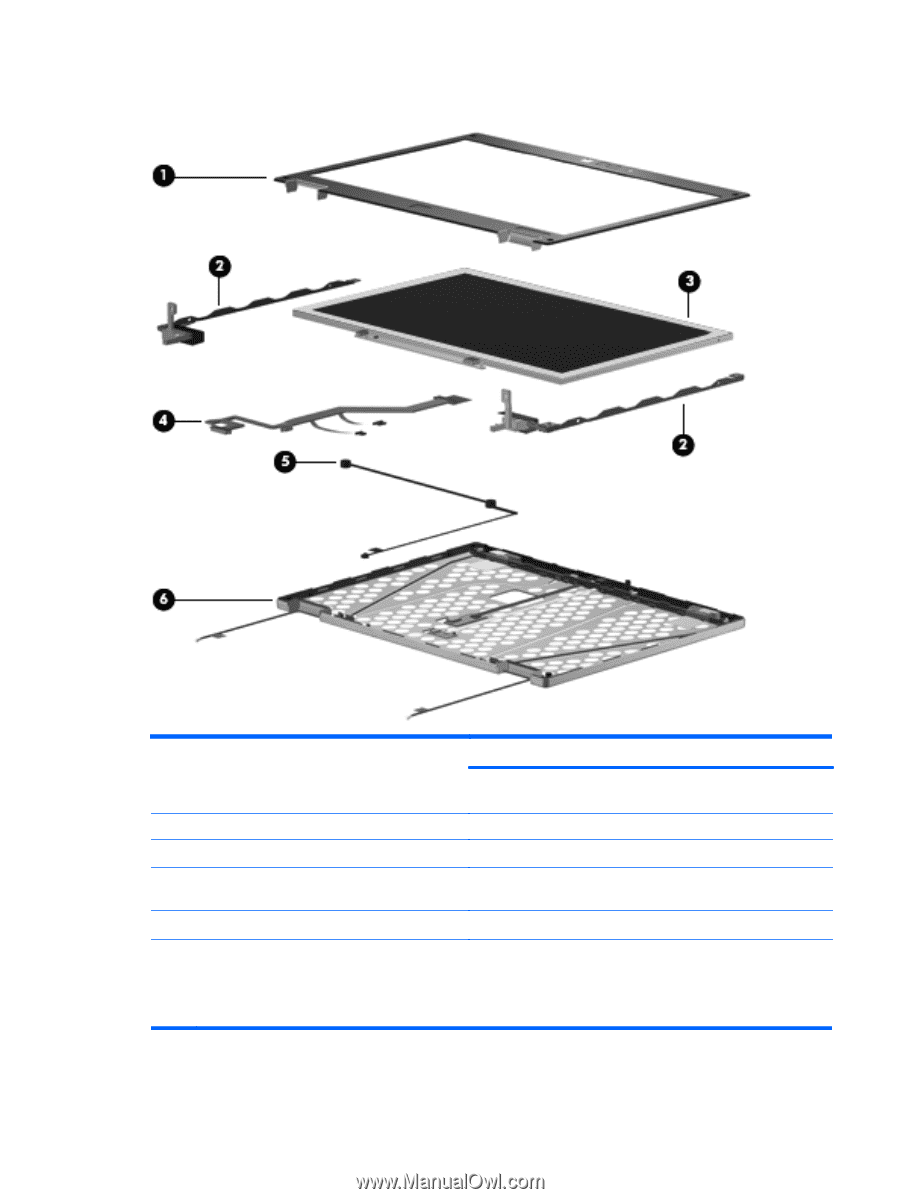
Display
Component
Description
(1)
Ambient light sensor
Automatically adjusts the display brightness based on the lighting
conditions in your environment.
(2)
Webcam light (select models only)
On: The integrated camera is in use.
(3)
Webcam (select models only)
Records audio and video and captures still photographs.
(4)
Keyboard light
Illuminates the keyboard in low-light conditions when the
keyboard light button is pressed.
(5)
Keyboard light button
Opens and turns on the keyboard light.
(6)
Internal microphone
Records sound.
NOTE:
The internal microphone makes use of dual array
technology, which provides speech enhancement and
suppresses surrounding noises.
Top components
11