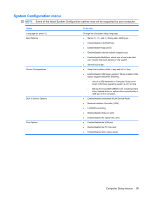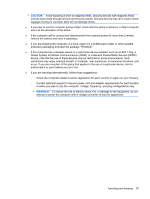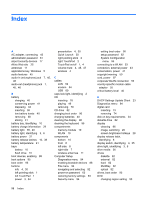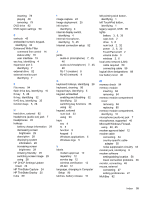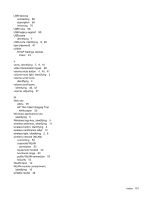HP 2533t Administrator Reference Guide - Windows XP - Page 110
SD Card Reader, identifying, Quick Launch Buttons control
 |
UPC - 884420146582
View all HP 2533t manuals
Add to My Manuals
Save this manual to your list of manuals |
Page 110 highlights
multimedia software opening 49 using 49 mute button 45, 47 N network cable connecting 59 noise suppression circuitry 59 network jack, identifying 9 Network Service Boot 88 NIC boot device 87, 88 noise suppression circuitry modem cable 54 network cable 59 num lock key, identifying 32 num lock light, identifying 2, 32 num lock, external keypad 33 O operating system 35 optical disc inserting 78 removing 79 optical drive using 49 P passwords administrator 61 power-on 63 setup 62 user 61 using 61 PC Card slot identifying 7 PC Cards inserting 71 removing 72 pointing devices using 27 pointing devices, setting preferences 27 pointing stick using 27 pointing stick, identifying 1 ports expansion port 3 7 external monitor 7, 48 USB 7, 8, 69 power connecting 43 conserving 41 control and light locations 34 power button identifying 3, 34 power connector, identifying 8 power light identifying 2, 35 power light, identifying 6 power-on password 94 presentation button identifying 4 product name and number, computer 12 programs, using 49 projector, connecting 48 protecting playback 49 public WLAN connection 53 PXE server 88 Q Quick Launch Buttons 30 Quick Launch Buttons control panel 31 R readable media 36 region codes, DVD 50 regulatory information modem approval label 12 regulatory label 12 wireless certification labels 12 release latches, battery 10 requirements disk on key 24 right pointing stick button, identifying 2 right TouchPad button, identifying 2 RJ-11 (modem) jack, identifying 8 RJ-45 (network) jack, identifying 9 S screen brightness hotkeys 29 screen image, switching 29 SD Card Reader, identifying 7 security cable slot, identifying 9 Security menu 94 security, wireless 53 serial number, computer 12 service tag 12 setup of WLAN 52 setup utility Diagnostics menu 94 System Configuration menu 95 setup, computer 1 shipping the computer 96 shutting down 35 slots security cable 9 slots, PC Card 7 software, using 49 speaker 45 speaker, identifying 10 Standby exiting 36 initiating 36 Standby hotkey 29 storing battery 41 stringent security 94 System Configuration menu 95 system information 94 system information hotkey 28 T temperature 41 ThinState Capture 24 ThinState Deploy 25 TouchPad buttons 1 identifying 1 using 27 TouchPad on/off button, identifying 1, 4 TouchPad on/off light, identifying 2 TouchPad scroll zone, identifying 2 traveling with the computer modem approval label 12 wireless certification labels 12 troubleshooting modem 58 turning off the computer 35 U unresponsive system 35 USB cable, connecting 69 100 Index