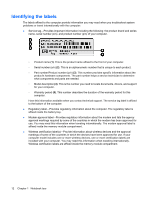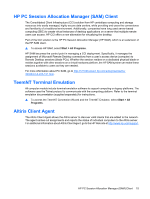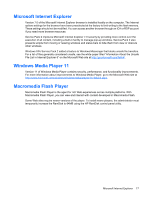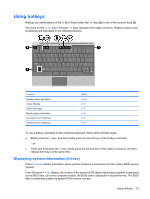HP 2533t End-User Reference Guide - Windows XP - Page 24
HP DHCP Settings Update Client, HP ThinState Capture - client image
 |
UPC - 884420146582
View all HP 2533t manuals
Add to My Manuals
Save this manual to your list of manuals |
Page 24 highlights
HP DHCP Settings Update Client The HP DHCP Settings Update Client is a utility located in the Control Panel. It allows an IT Administrator to apply settings to an HP XP Embedded operating system. The settings are applied through an .ini file that uses a subset of parameters from Microsoft's sysprep.inf as well as several XPe/HP-specific keys. XPePrep can run by specifying a local .ini file to be processed, or it can be used in conjunction with DHCP and FTP servers to automatically apply settings across multiple clients on a network. For detailed information, refer to the Using the HP DHCP Settings Update Client document on the HP Web site at http://welcome.hp.com/country/us/en/support.html. HP ThinState Capture The HP ThinState Capture tool is a wizard-based utility that you can use to capture an HP XP Embedded image, which you can then deploy to another HP computer of identical model and hardware. 16 Chapter 3 Applications