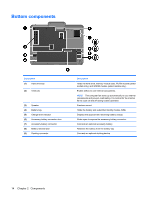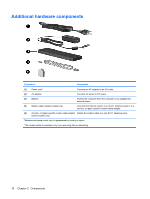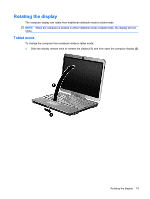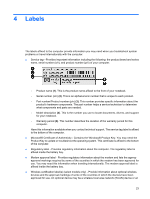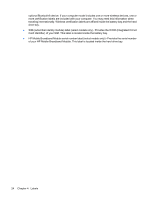HP 2730p Notebook Tour - Windows Vista - Page 25
Rotating the display, Tablet mode
 |
UPC - 884420401063
View all HP 2730p manuals
Add to My Manuals
Save this manual to your list of manuals |
Page 25 highlights
Rotating the display The computer display can rotate from traditional notebook mode to tablet mode. NOTE: When the computer is docked in either notebook mode or tablet mode, the display will not rotate. Tablet mode To change the computer from notebook mode to tablet mode: 1. Slide the display release latch to release the display (1), and then open the computer display (2). Rotating the display 19
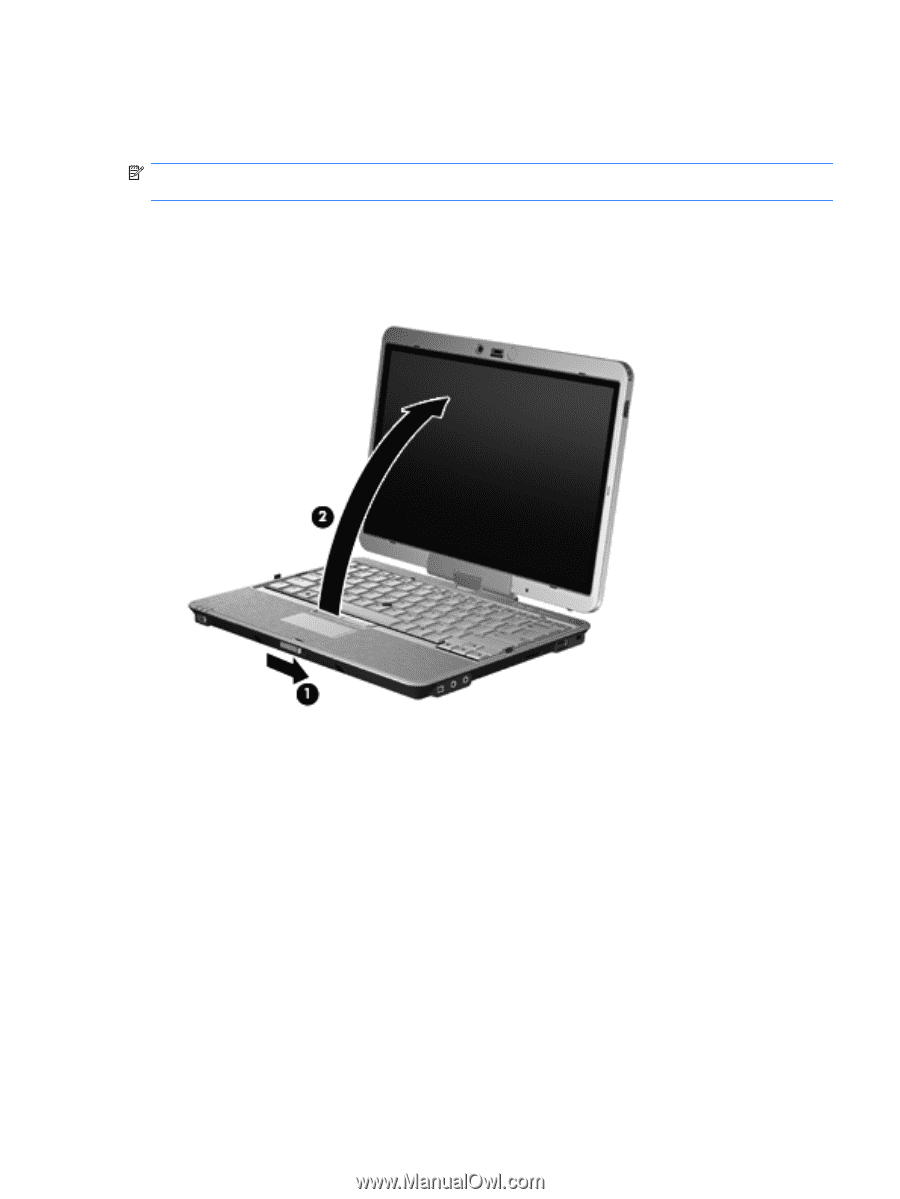
Rotating the display
The computer display can rotate from traditional notebook mode to tablet mode.
NOTE:
When the computer is docked in either notebook mode or tablet mode, the display will not
rotate.
Tablet mode
To change the computer from notebook mode to tablet mode:
1.
Slide the display release latch to release the display
(1)
, and then open the computer display
(2)
.
Rotating the display
19