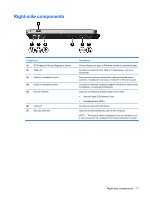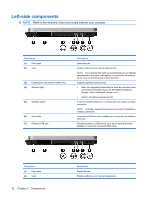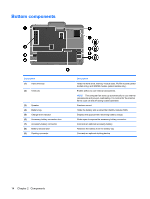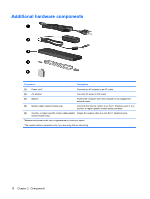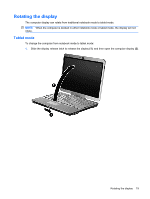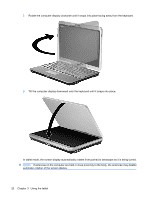HP 2730p Notebook Tour - Windows XP - Page 22
Additional hardware components
 |
UPC - 884420401063
View all HP 2730p manuals
Add to My Manuals
Save this manual to your list of manuals |
Page 22 highlights
Additional hardware components Component Description (1) Power cord* Connects an AC adapter to an AC outlet. (2) AC adapter Converts AC power to DC power. (3) Battery* Powers the computer when the computer is not plugged into external power. (4) Modem cable† (select models only) Connects the internal modem to an RJ-11 telephone jack or to a country- or region-specific modem cable connector. (5) Country- or region-specific modem cable adapter Adapts the modem cable to a non-RJ-11 telephone jack. (select models only) *Batteries and power cords vary in appearance by country or region. †The modem cable is necessary only if you are using dial-up networking. 16 Chapter 2 Components
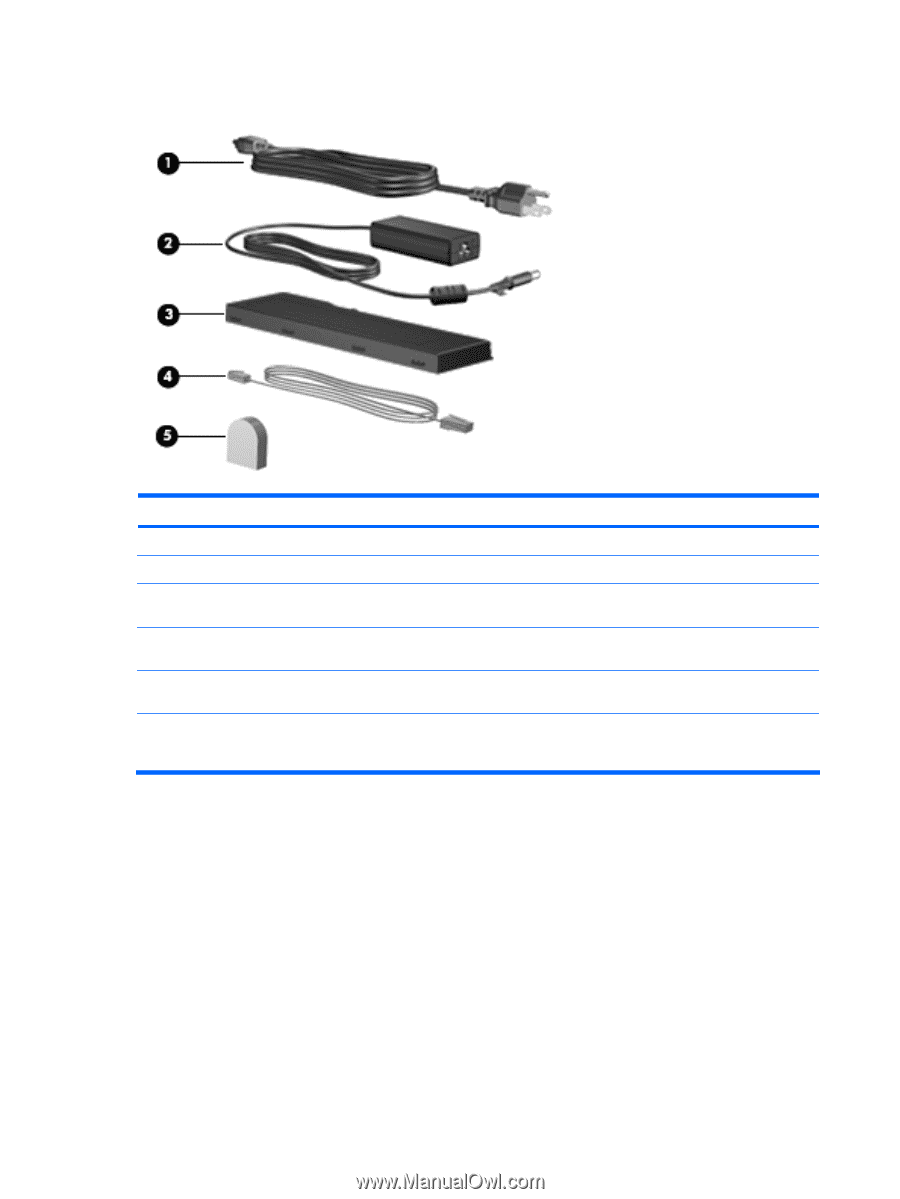
Additional hardware components
Component
Description
(1)
Power cord*
Connects an AC adapter to an AC outlet.
(2)
AC adapter
Converts AC power to DC power.
(3)
Battery*
Powers the computer when the computer is not plugged into
external power.
(4)
Modem cable
†
(select models only)
Connects the internal modem to an RJ-11 telephone jack or to a
country- or region-specific modem cable connector.
(5)
Country- or region-specific modem cable adapter
(select models only)
Adapts the modem cable to a non-RJ-11 telephone jack.
*Batteries and power cords vary in appearance by country or region.
†
The modem cable is necessary only if you are using dial-up networking.
16
Chapter 2
Components