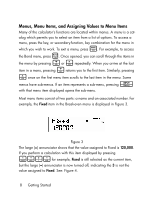HP 30b HP 30b Business Professional Quick Start Guide - Page 17
Memory and the Memory Menu, Storing and Recalling Numbers, Reverse Polish Notation (RPN) Mode, Mem 1-9 - cash flow
 |
View all HP 30b manuals
Add to My Manuals
Save this manual to your list of manuals |
Page 17 highlights
Memory and the Memory Menu The Memory menu contains the following items: memories 1-9 (Mem 1-9) and 0 (Mem 0), Cash Flow, Statistics (Stats), and Memory. To enter the menu, press :t. Press < or > repeatedly to scroll through the items starting with memory 1 (Mem 1). The Cash Flow and Statistics menus share the same memory and are limited to a combined total of 50 memory slots. The number displayed with Memory refers to the number of remaining memory slots. When the cash flow or statistics items are displayed, a number also appears on the bottom line. This number indicates the number of memory slots used by the menu. Pressing I with this number displayed resets the memory of the dis- played menu item and erases all entered data. Since entering data in these menus can represent a significant amount of work, you will be asked to con- firm your choice. At the Del.Data? or Del.CF? prompts, press I to confirm, or O to cancel. Storing and Recalling Numbers To store a number in the display, press :$, followed by the number of the memory in which you wish to store that number, (1-9, or 0). To recall the number later on, press L followed by the memory number. When a memory item is displayed, you can key in a new number and modify the value of the memory by pressing I. Reverse Polish Notation (RPN) Mode The following information is a brief overview of how RPN works. In RPN mode, numbers are entered first, separated by pressing I, followed Getting Started 11