HP 30b HP 30b Business Professional Quick Start Guide - Page 4
Keyboard Map Legend, Rate of Return IRR - npv
 |
View all HP 30b manuals
Add to My Manuals
Save this manual to your list of manuals |
Page 4 highlights
Keyboard Map Legend No. Feature No. Feature 1 Time Value of Money 8 Mathematical functions (TVM) keys (rows) and Math menu 2 Cash flows, Internal 9 Program key (opens Rate of Return (IRR) and program mode) Net Preset Value (NPV) 3 Data and Statistics menus 10 Backspace and Reset menu 4 Input key and Memory 11 Parentheses and RPN menu roll-down and swap keys 5 Up and down arrow 12 Black-Scholes menu (scroll) and insert and (press and hold the delete keys shift key followed by the Bond key for Black- Scholes menu) 6 Shift (access shifted 13 Two line display function keys and menus printed in blue) 7 On/Off 14 Annunciator display area iv
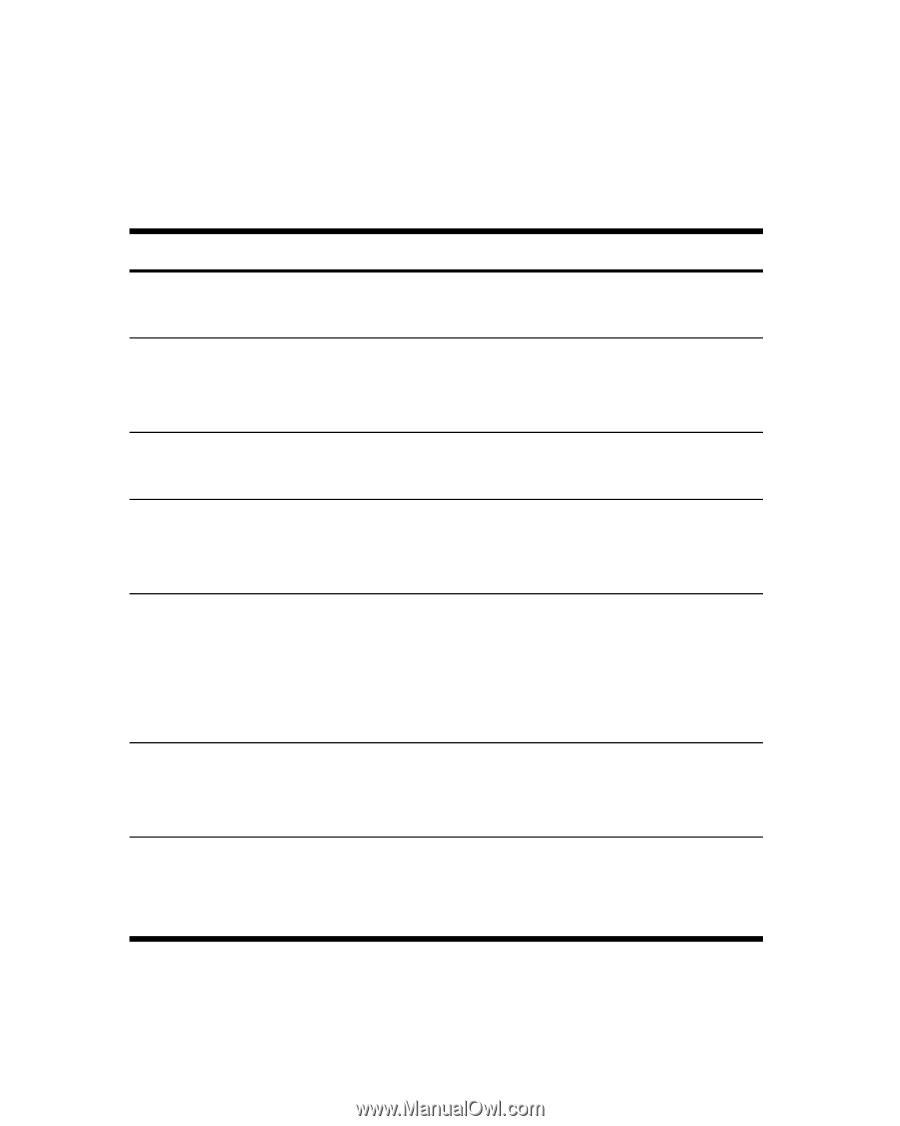
iv
Keyboard Map Legend
No.
Feature
No.
Feature
1
Time Value of Money
(TVM) keys
8
Mathematical functions
(rows) and Math menu
2
Cash flows, Internal
Rate of Return (IRR) and
Net Preset Value (NPV)
9
Program key (opens
program mode)
3
Data and Statistics
menus
10
Backspace and Reset
menu
4
Input key and Memory
menu
11
Parentheses and RPN
roll-down and swap
keys
5
Up and down arrow
(scroll) and insert and
delete keys
12
Black-Scholes menu
(press and hold the
shift key followed by
the Bond key for Black-
Scholes menu)
6
Shift (access shifted
function keys and
menus printed in blue)
13
Two line display
7
On/Off
14
Annunciator display
area












