HP 30b HP 30b Business Professional Quick Start Guide - Page 25
Keys and Descriptions, Calculates natural log. - scientific
 |
View all HP 30b manuals
Add to My Manuals
Save this manual to your list of manuals |
Page 25 highlights
Table 1-3 Keys and Descriptions Keys :w Description Scientific notation. Displays numbers in scientific notation. { :x Backspace. Deletes one number at a time to the left of the cursor, starting with the most recently entered number. Reset menu. Resets some, or all, of the registers. :o Insert. Inserts a number into a list. :j Delete. Deletes a number from a list. :p Calculates sine. :q Calculates cosine. :r Calculates tangent. :s :k Math menu. Includes trigonometric and inverse trigonometric functions, probability, absolute value, logarithmic functions, and PI. Calculates natural log. Getting Started 19
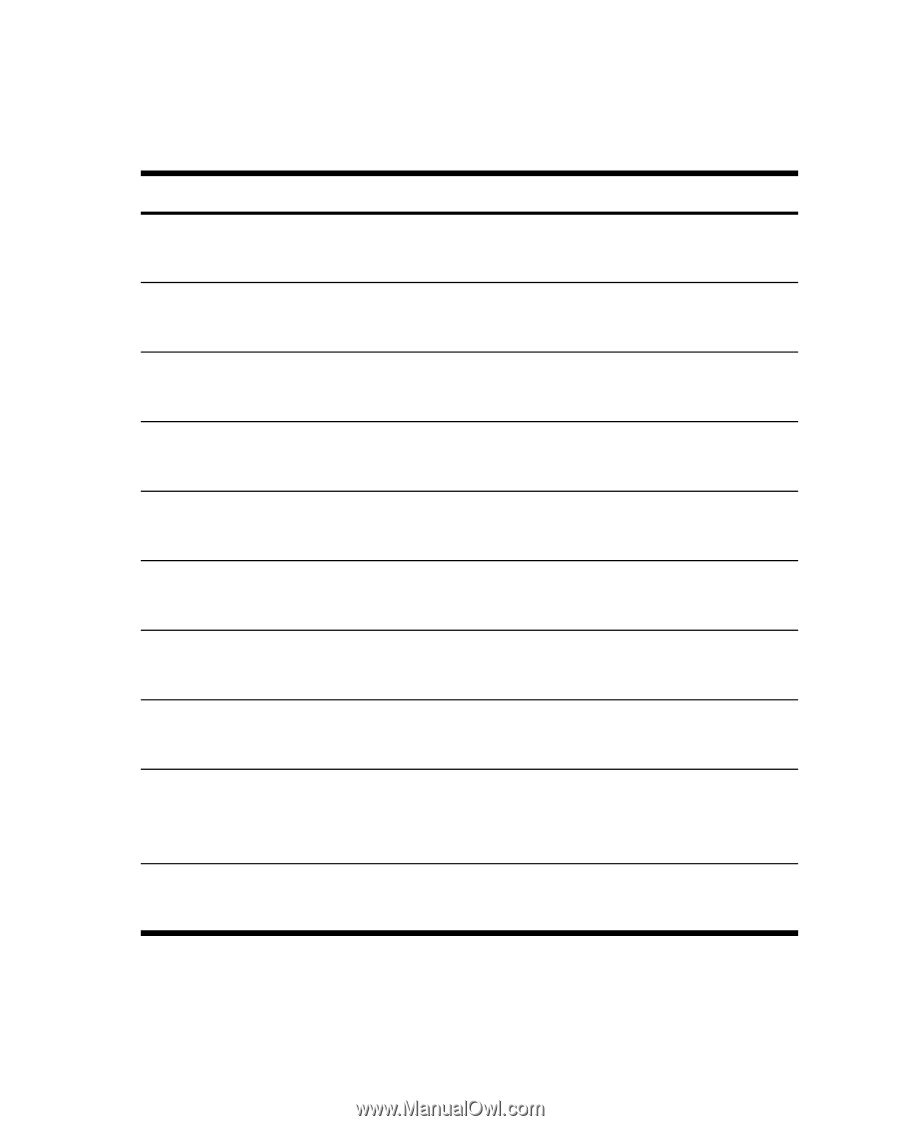
Getting Started
19
:w
Scientific notation. Displays numbers in scientific notation.
{
Backspace. Deletes one number at a time to the left of the
cursor, starting with the most recently entered number.
:x
Reset menu. Resets some, or all, of the registers.
:o
Insert. Inserts a number into a list.
:j
Delete. Deletes a number from a list.
:p
Calculates sine.
:q
Calculates cosine.
:r
Calculates tangent.
:s
Math menu. Includes trigonometric and inverse
trigonometric functions, probability, absolute value,
logarithmic functions, and PI.
:k
Calculates natural log.
Table 1-3
Keys and Descriptions
Keys
Description














