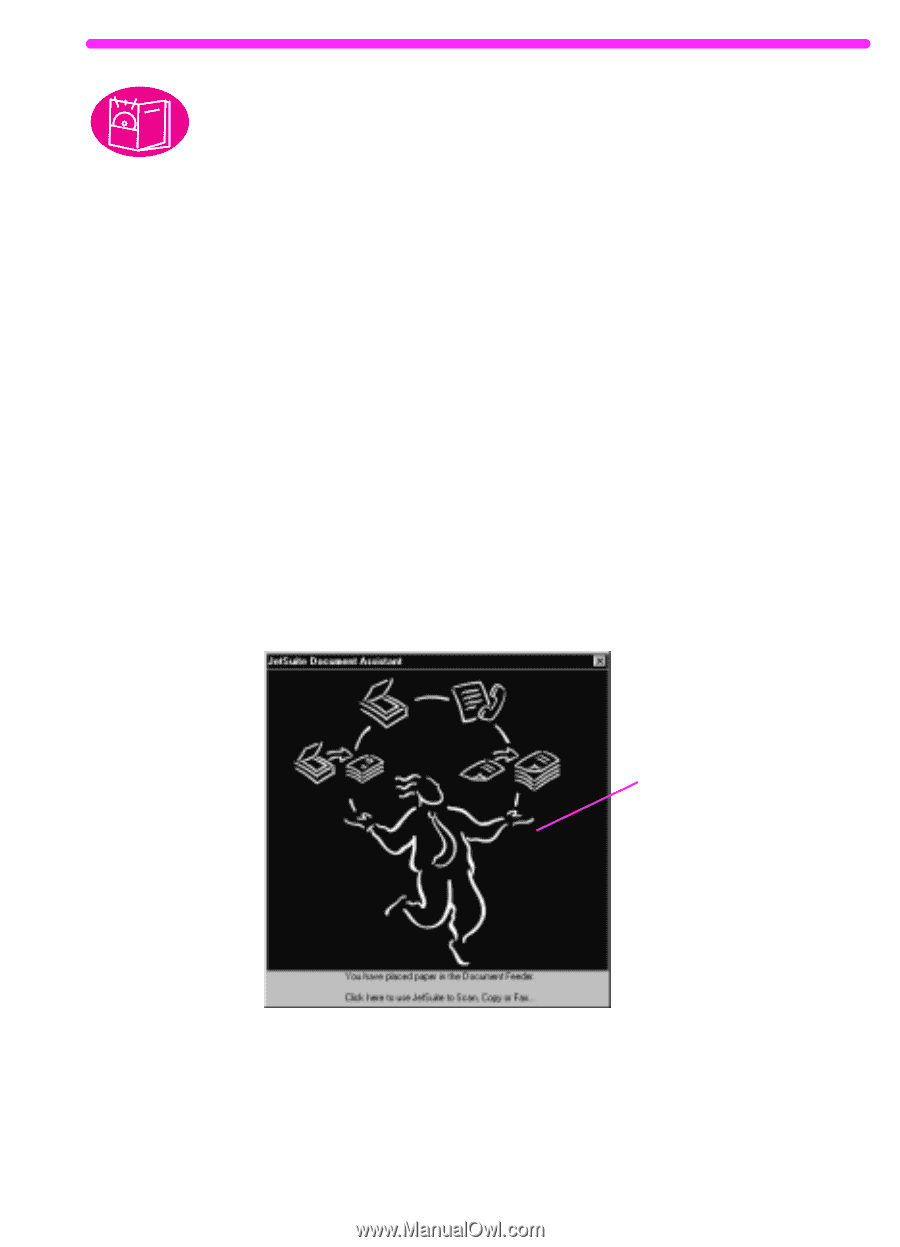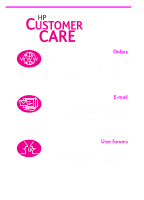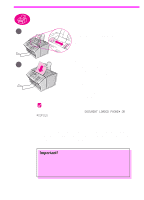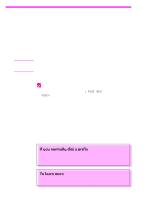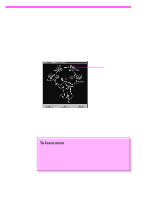HP 3150 HP LaserJet 3150 Product - (English Australia) Getting Started Guide - Page 65
Exploring the software
 |
UPC - 879889002135
View all HP 3150 manuals
Add to My Manuals
Save this manual to your list of manuals |
Page 65 highlights
Exploring the software You must have installed the software on your computer to explore the features and do the tasks in this section. Once you read the overview, use the instructions later in this section to send a fax, make a copy, and scan using the software. Overview The three, main parts of the software that you see and use regularly are the Document Assistant, the document viewer, and the desktop. Introducing the Document Assistant To see and use the Document assistant, the product must be directly connected to your computer. The Document Assistant is a dialog box that appears on the computer screen when you load a document into the document feeder tray. If you have a compatible e-mail program, four icons appear on this screen. Otherwise, only three appear. Click anywhere on the Document Assistant to activate it. Click anywhere on this screen to activate it EN Exploring the software 63