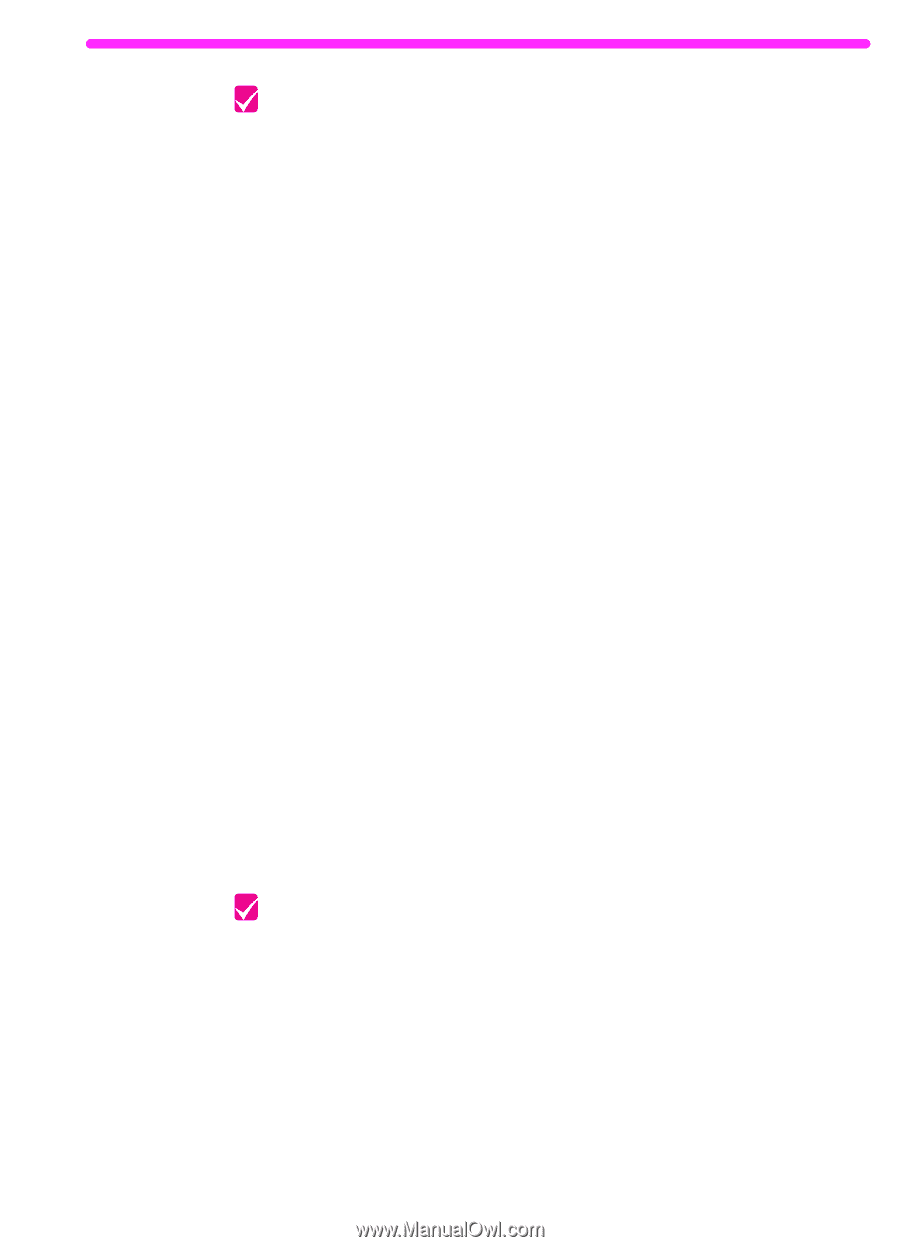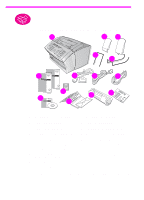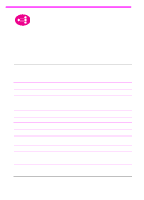HP 3150 HP LaserJet 3150 Product - (English UK) Getting Started Guide - Page 11
Recording important information - laserjet software download
 |
UPC - 879889002135
View all HP 3150 manuals
Add to My Manuals
Save this manual to your list of manuals |
Page 11 highlights
Check your work Does the package contain all of the items? t Yes. Go to "Recording important information" below. t No. Do one of the following: • Contact your dealer for instructions regarding obtaining the missing part or parts. • If you are missing the software and have Internet access, visit the website at www.hp.com/go/support/lj3150 and download the software from there. • Gather this information: the product serial number and model number (on the back of the product), the item missing, and the purchase date. Then, call HP Customer Care at: Hong Kong: 800 96 7729 New Zealand: +64 9 356 6640 U.K.: +44 (0)171 512 5202 When you are ready, go to "Recording important information" below. Recording important information If you ever have to contact HP Customer Care, you will need the product model number and serial number, located on the back of the HP LaserJet 3150 product. Take a moment now to record the information on the inside front cover of this guide. Because you will also need the date of purchase, HP recommends storing your dated sales receipt or proof of purchase in the pocket on the inside back cover of this guide. Check your work When you are ready, go to "Choosing an installation" on page 10. EN Checking the box contents 9