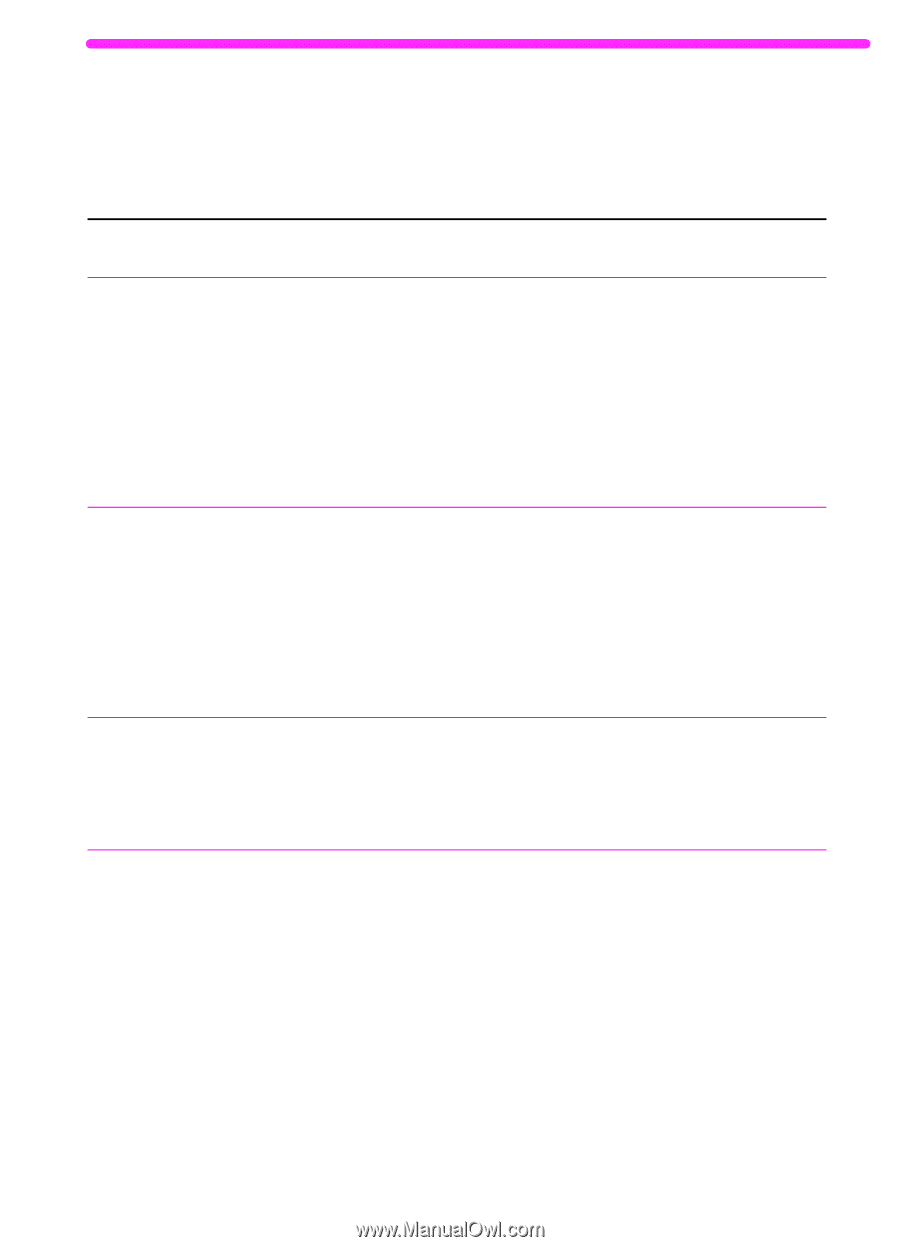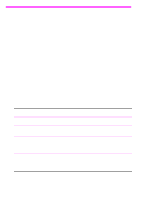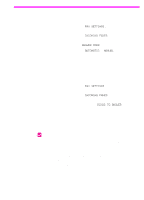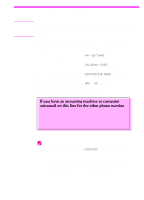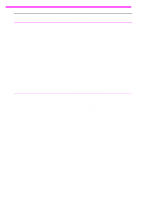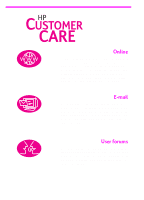HP 3150 HP LaserJet 3150 Product - (English UK) Getting Started Guide - Page 57
Troubleshooting
 |
UPC - 879889002135
View all HP 3150 manuals
Add to My Manuals
Save this manual to your list of manuals |
Page 57 highlights
Troubleshooting Use the following table to solve problems that might occur when installing the software or changing settings manually. Problem Cause Solution When installing The JetSuite software software, you receive requires at least 65 MB of this message: "Setup available disk space to be has determined that you installed. do not have enough disk space on the selected drive. Please reduce the set of install components or change the install drive." After you select the JetSuite software and data directories, the installation program checks that your computer has enough available disk space. Try deleting unnecessary files or archiving older data to floppy disks or some other medium. The software did not install (Windows 9x, NT 4.0, or 2000) All programs except Systray and Explorer should be closed. To check in Windows 9x, press CTRL+ALT+DELETE. If other programs are open, click one and click End Task. Repeat for all other open programs. Then, reinstall the software. To check in Windows NT 4.0 or 2000, press CTRL+ALT+DELETE. On the Applications tab, if other programs are open, click one and click End Task. Repeat for all other open programs. Then, reinstall the software. The computer cannot read the installation CD-ROM. The correct drive may not have been specified. The CD-ROM may be damaged. Check for the proper disk drive letter. Often, it is D or E for the CD-ROM drive. Contact HP Customer Care. See page 58. You receive this The software needs at least message "There are not one COM port. At least one enough free COM ports COM port is not available. on this system. You must have at least one available COM port to install this software." See the documentation for your computer to free a COM port. EN Troubleshooting 55