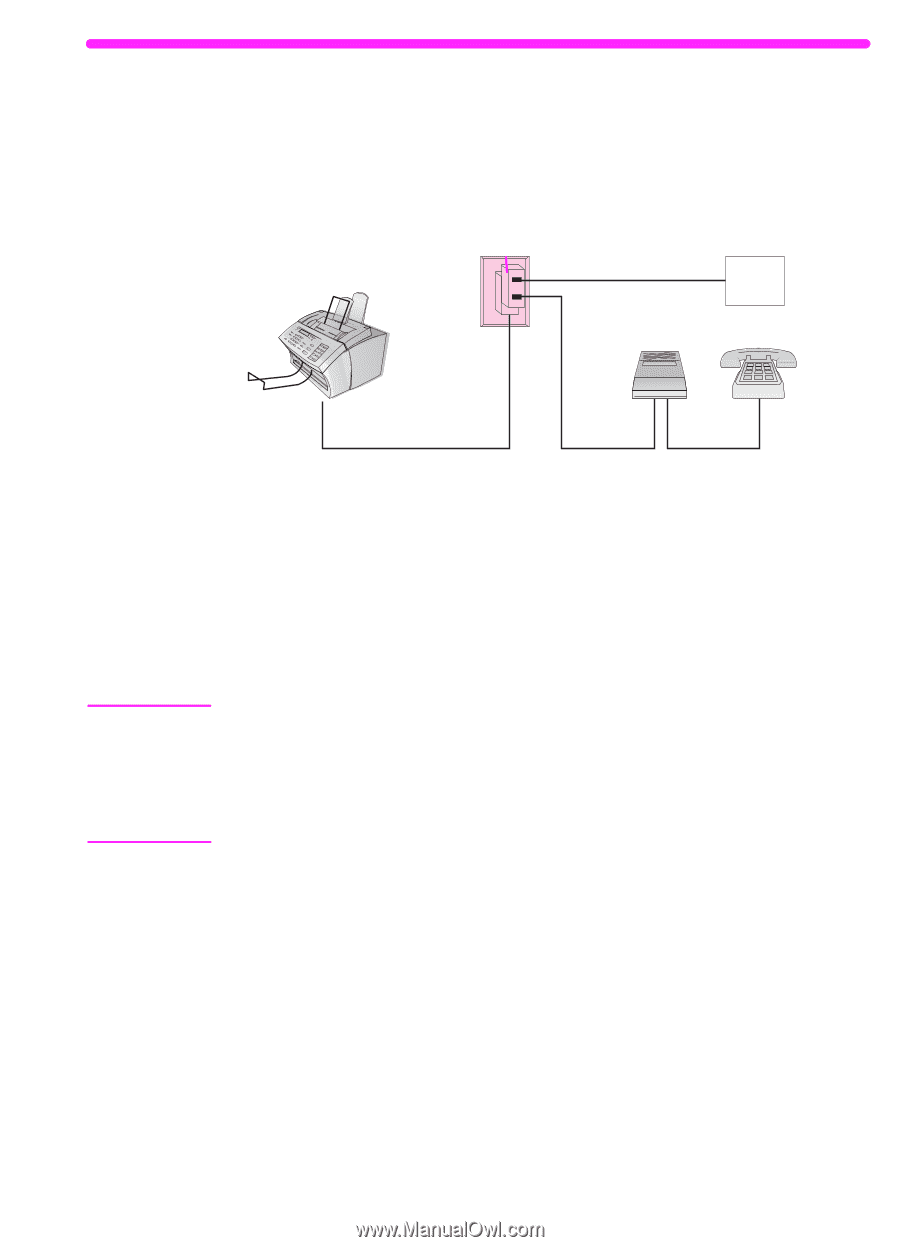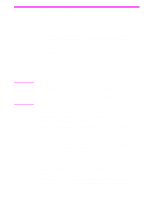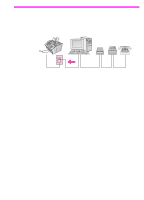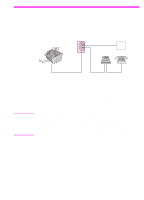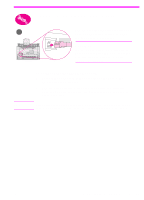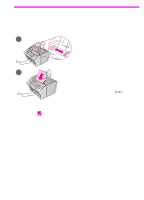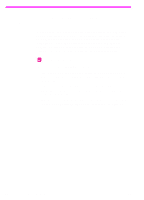HP 3150 HP LaserJet 3150 Product - (English UK) Getting Started Guide - Page 31
To connect devices with British Telecom or RJ11, sockets
 |
UPC - 879889002135
View all HP 3150 manuals
Add to My Manuals
Save this manual to your list of manuals |
Page 31 highlights
To connect devices with British Telecom or RJ11 sockets HP LaserJet 3150 Product Dual Adaptor Wall Socket Device without British Telecom "Tel" socket Note Answering Phone Machine Before you begin, plug a dual adaptor (not included) into the cord for the HP LaserJet product. Then, if you are not connecting one (or more) of the devices shown, just cross it out. Finally, in the manner indicated, connect the devices you do have. See the next page for step-by-step instructions. In the rare instance that you have two devices that do not have British Telecom "Tel" sockets as well as a telephone and/or answering machine, you will not be able to connect all the devices to this wall socket. You may connect part of the devices to another wall socket for this phone line. However, if you have an answering machine, connect it to the same wall socket as the HP LaserJet 3150 product. EN Connecting other devices to the phone line 29