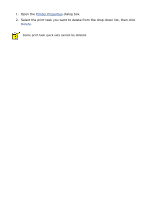HP 3650 HP Deskjet 3600 Series printer - (English) User Guide - Page 23
Printer Properties, Delete, Open the, dialog box.
 |
View all HP 3650 manuals
Add to My Manuals
Save this manual to your list of manuals |
Page 23 highlights
1. Open the Printer Properties dialog box. 2. Select the print task you want to delete from the drop-down list, then click Delete. Some print task quick sets cannot be deleted.

1.
Open the
Printer Properties
dialog box.
2.
Select the print task you want to delete from the drop-down list, then click
Delete
.
Some print task quick sets cannot be deleted.