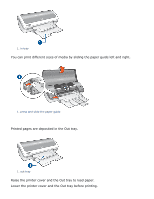HP 3650 HP Deskjet 3600 Series printer - (English) User Guide - Page 56
in tray, Pull out the Out tray extension, then unfold the Out tray extension stop.
 |
View all HP 3650 manuals
Add to My Manuals
Save this manual to your list of manuals |
Page 56 highlights
4. Pull out the Out tray extension, then unfold the Out tray extension stop. 5. Lower the printer cover and turn on the printer. in tray The In tray holds paper and other media to be printed.

4.
Pull out the Out tray extension, then unfold the Out tray extension stop.
5.
Lower the printer cover and
turn on the printer
.
in tray
The In tray holds paper and other media to be printed.