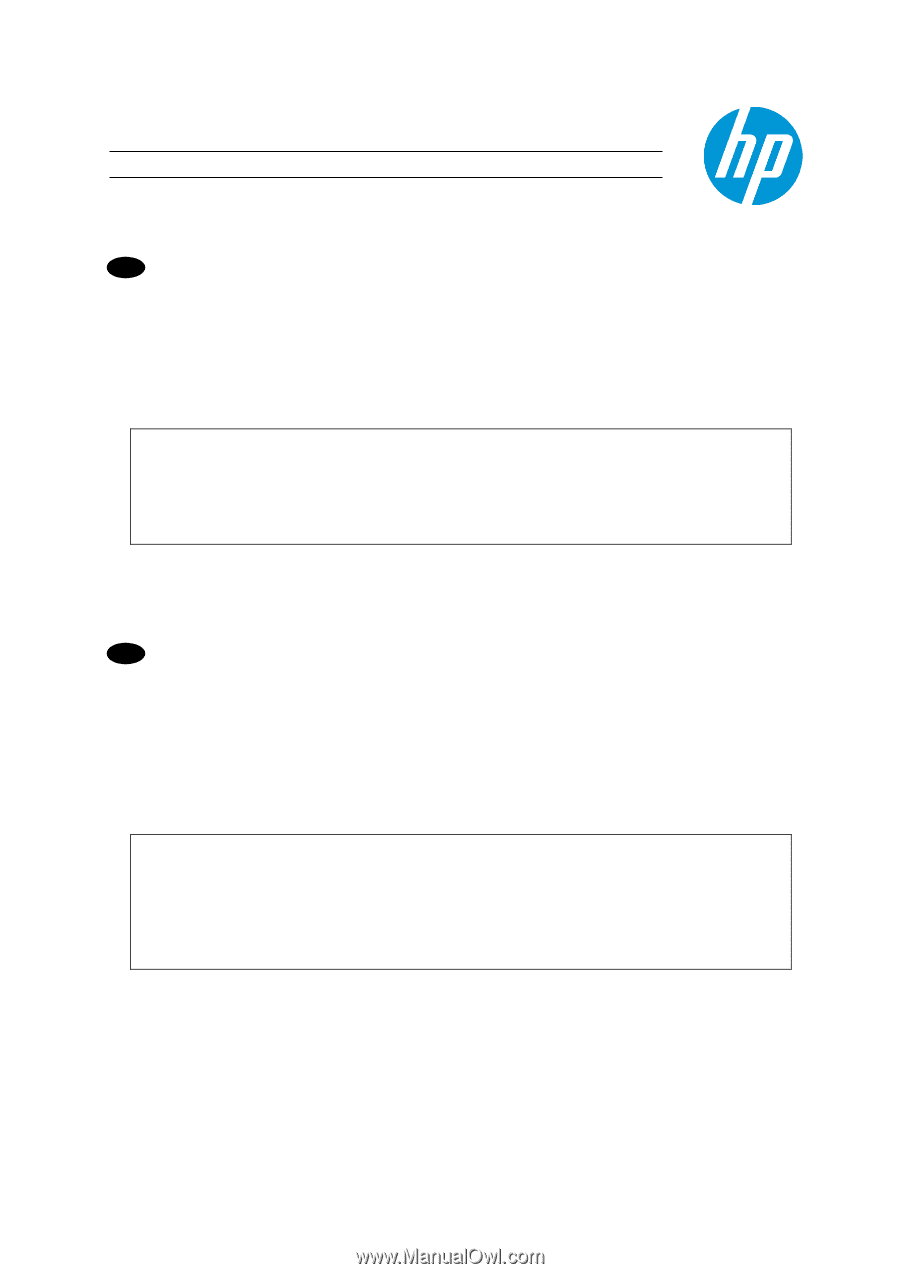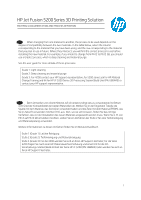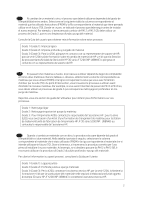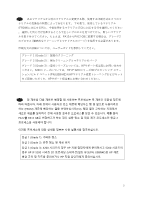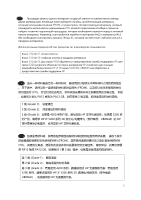HP 3D Materials documentation and process definition - Page 1
HP 3D Manual
 |
View all HP 3D manuals
Add to My Manuals
Save this manual to your list of manuals |
Page 1 highlights
HP Jet Fusion 5200 Series 3D Printing Solution MATERIALS DOCUMENTATION AND PROCESS DEFINITION EN When changing from one material to another, the process to be used depends on the degree of compatibility between the two materials. In the table below, select the column corresponding to the material that you have been using, and the row corresponding to the material that you plan to use in future. Where they intersect, you will find the correct process to use before installing the new material. For example, if you intend to change from PA12 to PA12 GB, you should use a Grade 2 process, which is deep cleaning and material purge. See the user guide for more details of these processes Grade 1: Light cleaning Grade 2: Deep cleaning and material purge Grade 3: For 4200 contact your HP Support representative; for 5200 series ask for HP Material Change Training and Kit for HP JF 5200 Series 3D Processing Station/Build Unit (PN: UB8N4E) or contact your HP support representative. DE Beim Umstellen von einem Material auf ein anderes hängt das zu verwendende Verfahren vom Grad der Kompatibilität der beiden Materialien ab. Wählen Sie in der folgenden Tabelle die Spalte mit dem Material, das Sie bisher verwendet haben und die Zeile mit dem Material (FROM), das Sie in Zukunft verwenden möchten (TO), aus. Dort, wo sie sich kreuzen, finden Sie das richtige Verfahren, das vor der Installation des neuen Materials angewandt werden muss. Wenn Sie z. B. von PA12 auf PA12 GB umstellen möchten, sollten Sie ein Verfahren der Stufe 2 für eine Tiefenreinigung und Materialspülung verwenden. Weitere Informationen zu diesen Verfahren finden Sie im Benutzerhandbuch. Stufe 1 (Grade 1): Leichte Reinigung Stufe 2 (Grade 2): Tiefenreinigung und Materialreinigung Stufe 3 (Grade 3): Für die 4200 wenden Sie sich an Ihren HP Support-Vertreter; für die Serie 5200 fragen Sie nach einer HP-Materialwechsel-Schulung und einem Kit für die 3DVerarbeitungs-Station/Build-Einheit der Serie HP JF 5200 (PN: UB8N4E) oder wenden Sie sich an Ihren HP Support-Vertreter. 1