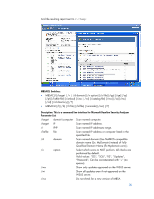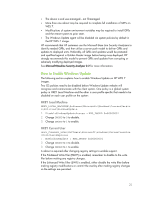HP 4320t Using Microsoft® Baseline Security Analyzer 2.2 and Windows& - Page 19
Audience, Overview, RAM Drive Considerations, New versions of Internet Explorer or Windows Media - thin client
 |
View all HP 4320t manuals
Add to My Manuals
Save this manual to your list of manuals |
Page 19 highlights
Audience This section is intended for technical audiences and implies a working knowledge of editing the system registry, reconfiguring HP thin client utilities, and modifying aspects of the WES 7 operating system. The section does not include detailed instructions needed to complete each modification, as ample information is available in the public domain to achieve the desired results. Overview Microsoft has included full support for Windows Update in WES 7. In prior versions of Windows Embedded operating systems, the Windows Update website would not always recognize Windows XP Embedded clients and some, but not all, QFEs or updates would be available for download. One drawback to Windows Update on WES 7 is that the in-box Windows Update client is not write filter-aware, and it does not know to manage the write filers if they are enabled. This presents a serious challenge for HP thin client users that wish to take advantage of Windows Update support for QFE servicing. Microsoft provides no native solution or workaround for this situation, which leaves it up to the users to implement an end-to-end solution. RAM Drive Considerations A possible blocking issue for HP thin client users is the RAM Drive. Implemented as a performance enhancement, HP redirects the TEMP, TMP, and Temporary Internet Files environment variables to the Z:\ RAM Drive. These redirected folders are commonly used during installation of software applications and QFEs. As a matter of best practices, HP strongly recommends that users change the redirected folders to the C:\ drive before downloading and installing QFEs and feature updates from Windows Update. This may prevent the system from running out of disk space on the RAM Drive and causing unexpected errors when updating the system. If users see unexpected installation failures or odd errors during QFE installation, modifying the RAM Drive size or even redirecting the folder to the C: drive for installation may be required to complete the installation successfully. This may occur when installing any of the following: • New versions of Internet Explorer or Windows Media® Player • New .Net Framework revisions or service packs • New WES 7 Service Packs (SP1, SP2, etc...) • Large numbers of QFEs installing simultaneously 19