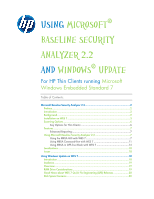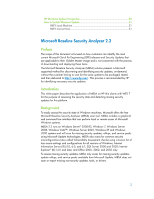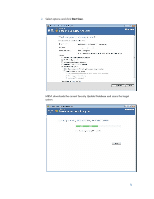HP 4320t Using Microsoft® Baseline Security Analyzer 2.2 and Windows& - Page 3
Installation on WES 7, Change Settings - can t install
 |
View all HP 4320t manuals
Add to My Manuals
Save this manual to your list of manuals |
Page 3 highlights
Installation on WES 7 The MBSA graphical user interface (GUI) is a simple and seamless installation process for WES 7 that only takes approximately 2 Mb of disk space. Windows Update must be enabled first, go to Control Panel and open Windows Update: 1. Click Change Settings. 3

3
Installation on WES 7
The MBSA graphical user interface (GUI) is a simple and seamless installation
process for WES 7 that only takes approximately 2 Mb of disk space.
Windows Update must be enabled first, go to Control Panel and open Windows
Update:
1.
Click
Change Settings
.