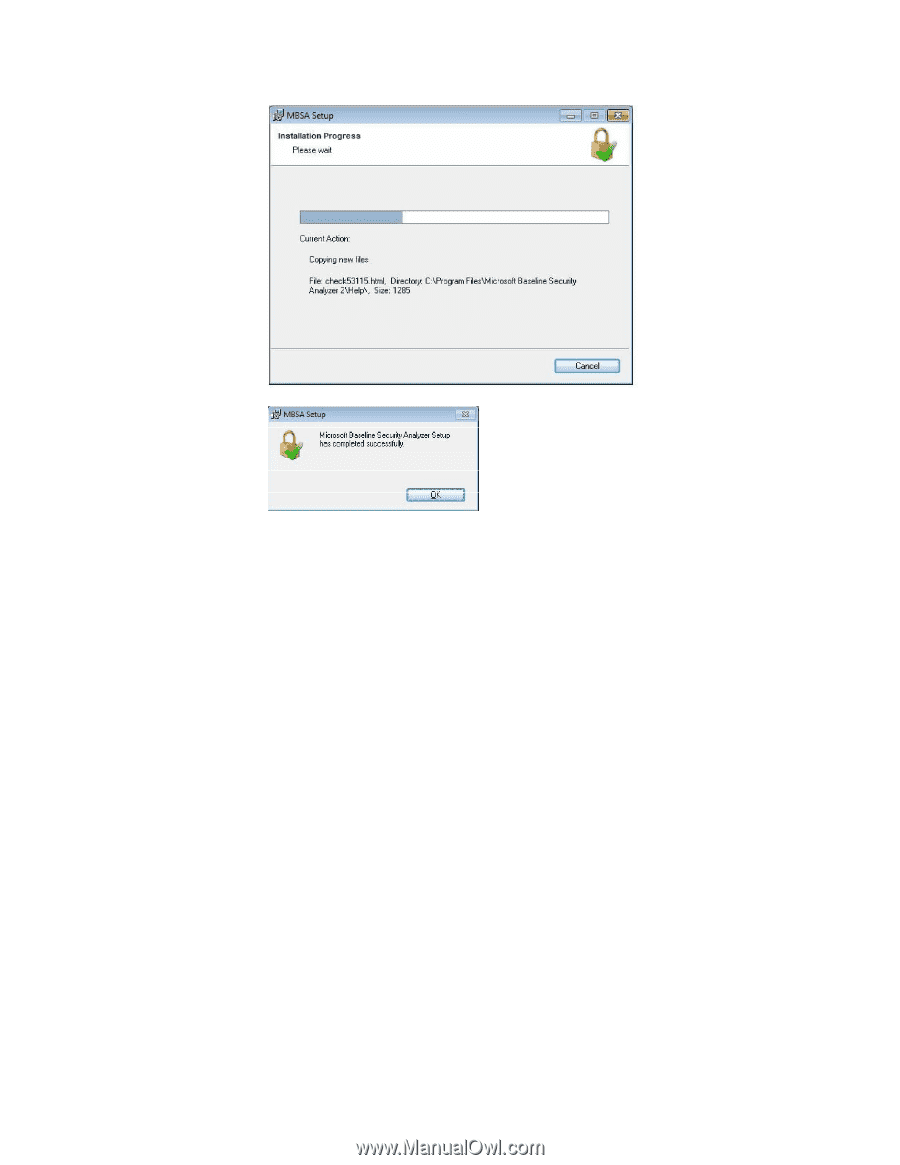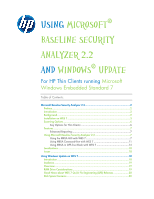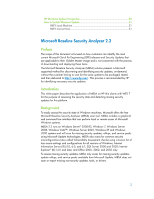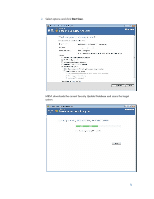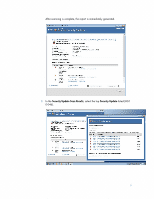HP 4320t Using Microsoft® Baseline Security Analyzer 2.2 and Windows& - Page 6
Scanning Options, Key Options for Thin Clients, Con Computers for Microsoft Update and Scanning
 |
View all HP 4320t manuals
Add to My Manuals
Save this manual to your list of manuals |
Page 6 highlights
Scanning Options Key Options for Thin Clients: Check for Security Updates Select this option to check the target computer for missing Microsoft Windows updates. When you select this option, you can also specify the following options: Configure Computers for Microsoft Update and Scanning Prerequisites Select this option to install the current version of the Windows Update Agent on the target computer, if it is absent or out of date, and to configure the target computer to meet other requirements for scanning for security updates. Scan Using Update Services Servers Only Select this option to scan only for those security updates that are approved on the computer's assigned Windows Server Update Services (WSUS) server. The Microsoft Update website or an offline catalog is not used. Scan using Microsoft Update Only Select this option to use only the security update catalog downloaded from the Microsoft Update website to determine the updates to be checked. Updates that are not approved on the computer's WSUS server are reported as though they were approved. If the Microsoft Update website cannot be reached by the client, an error is reported. 6