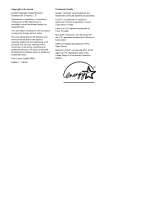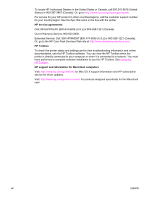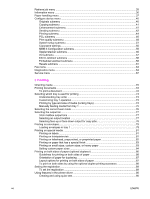Table of contents
1 MFP basics
HP LaserJet 4345mfp configurations
.........................................................................................
2
HP LaserJet 4345mfp (Q3942A—base model)
...................................................................
2
HP LaserJet 4345x mfp (Q3943A)
......................................................................................
2
HP LaserJet 4345xs mfp (Q3944A)
....................................................................................
2
HP LaserJet 4345xm mfp (Q3945A)
...................................................................................
3
Features and benefits of the MFP
..............................................................................................
4
Functions
............................................................................................................................
4
Speed and throughput
........................................................................................................
4
Resolution
...........................................................................................................................
4
Memory
...............................................................................................................................
4
User interface
.....................................................................................................................
4
Language and fonts
...........................................................................................................
5
Copying and sending
..........................................................................................................
5
Print cartridge
.....................................................................................................................
5
Paper-handling
...................................................................................................................
6
Connectivity
........................................................................................................................
6
Environmental features
.......................................................................................................
6
Security features
.................................................................................................................
6
Minimum system requirements
............................................................................................
7
MFP parts and accessories
........................................................................................................
8
Accessories and supplies
....................................................................................................
9
Interface ports
....................................................................................................................
10
Moving the MFP
.................................................................................................................
10
Locking and unlocking optional accessories
.....................................................................
11
Software
..................................................................................................................................
12
Operating systems and MFP components
.......................................................................
12
Printer drivers
...................................................................................................................
13
HP disk management utility
..............................................................................................
17
Software for Macintosh computers
...................................................................................
17
Installing the printing system software
.............................................................................
17
Uninstalling the software
..................................................................................................
22
Loading input trays
...................................................................................................................
23
Loading tray 1
...................................................................................................................
23
Loading trays 2, 3, 4 and 5
...............................................................................................
24
Configuring the trays by using the Paper handling menu
..............................................
28
2 Using the control panel
Control-panel layout
................................................................................................................
30
Control-panel features
.............................................................................................................
31
Home-screen navigation
.........................................................................................................
32
Help system
.............................................................................................................................
33
"What is this?" Help
..........................................................................................................
33
"Show me how" Help
........................................................................................................
33
Menu map
...............................................................................................................................
34
ENWW
v