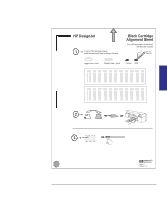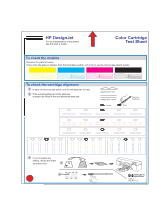HP 450c HP DesignJet 430/450C/488CA Printer - UserÂ’s Guide - Page 101
The Color Cartridge Test Sheet is printed.
 |
View all HP 450c manuals
Add to My Manuals
Save this manual to your list of manuals |
Page 101 highlights
Special internal prints Using the Color Cartridge Test Sheet 450C/ 488CA 2 When you have correctly loaded the sheet (when the Ready light is on and steady), press the Cancel and Reprint keys simultaneously. READY REPRINT CANCEL INTERNAL 5 PRINTS The Color Cartridge Test Sheet is printed. An example is shown on page 5-10. 3 When the Load Media light comes on (not flashing), the print is finished. Simply remove the sheet from the printer. LOAD MEDIA Notice that there are two parts, related to two quite distinct tasks: The part headed To check the nozzles lets you see if any of the cartridges is not printing correctly. It is to be used when cleaning the nozzles (priming)-see page 7-7. Some examples of the patterns when a cartridge is not printing correctly are shown here: White gaps 5-9