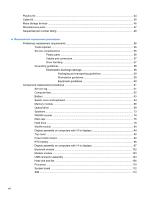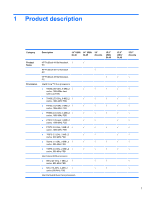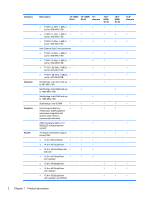5
Computer Setup
Computer Setup in Windows Vista and Windows XP
......................................................................
116
Starting Computer Setup
.................................................................................................
116
Using Computer Setup
....................................................................................................
116
Navigating and selecting in Computer Setup
..................................................
116
Restoring factory settings in Computer Setup
.................................................
117
Computer Setup menus
...................................................................................................
118
File menu
........................................................................................................
118
Security menu
.................................................................................................
119
Diagnostics menu
............................................................................................
120
System Configuration menu
............................................................................
121
Computer Setup in Linux
..................................................................................................................
123
Starting Computer Setup
.................................................................................................
123
Using Computer Setup
....................................................................................................
124
Navigating and selecting in Computer Setup
..................................................
124
Restoring factory settings in Computer Setup
.................................................
124
Computer Setup menus
...................................................................................................
125
File menu
........................................................................................................
125
Security menu
.................................................................................................
126
Diagnostics menu
............................................................................................
126
System Configuration menu
............................................................................
127
6
Specifications
Computer specifications
...................................................................................................................
129
14.1-in WXGA display specifications
................................................................................................
130
15.6-in WXGA display specifications
................................................................................................
131
Hard drive specifications
..................................................................................................................
132
DVD-ROM Drive specifications
........................................................................................................
133
DVD±RW Double-Layer Combo Drive specifications
.......................................................................
134
Blu-ray Disc ROM Drive with SuperMulti DVD±R/RW Double-Layer specifications
........................
135
System DMA specifications, Windows Vista and XP
.......................................................................
136
System interrupt specifications, Windows Vista
...............................................................................
136
System interrupt specifications, Windows XP
..................................................................................
137
System I/O address specifications, Windows Vista
..........................................................................
138
System I/O address specifications, Windows XP
.............................................................................
140
System memory map specifications, Windows Vista
.......................................................................
142
System memory map specifications, Windows XP
..........................................................................
143
7
Screw listing
Torx T8M2.5×6.0 screw
...................................................................................................................
145
Torx T8M2.5×4.0 screw
...................................................................................................................
146
Phillips PM2.0×2.0 screw
.................................................................................................................
147
Phillips PM2.0×3.0 screw
.................................................................................................................
147
ix